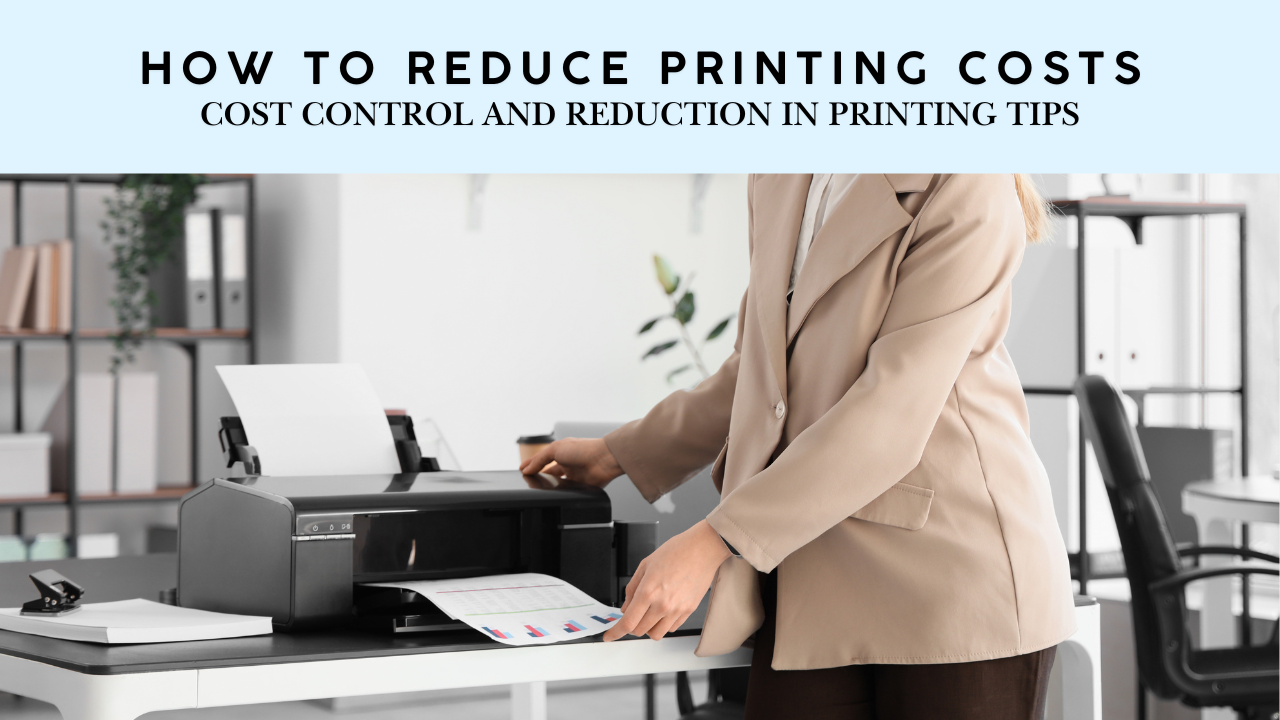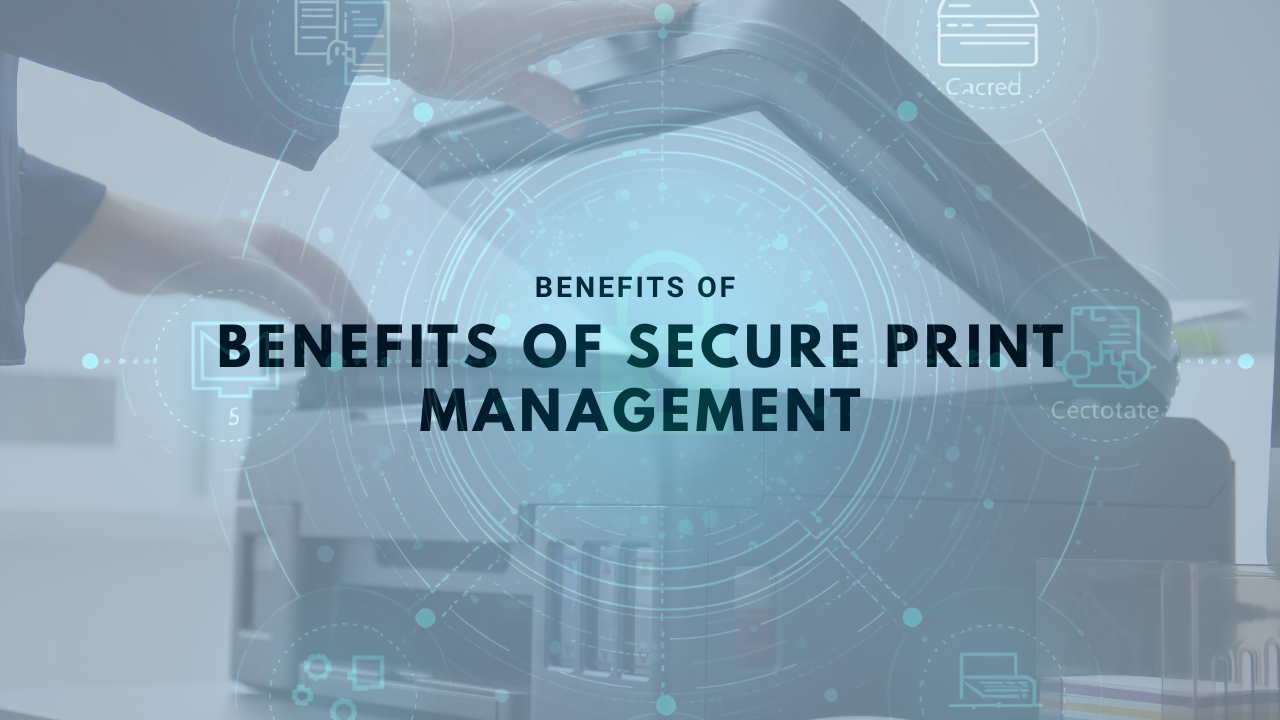Introduction to Mobile and Remote Printing Solutions
In an era increasingly dominated by remote and mobile work, the demand for printing solutions that can keep up with these flexible environments has grown significantly. Companies rely more than ever on technologies that offer both convenience and security. Mobile and remote printing solutions have become vital components in business operations, enabling seamless workflows and reducing costs. This article explores the essentials of these solutions, including cloud printing, security considerations, and the impact of mobile printing technologies on productivity and efficiency.
Understanding Cloud and Remote Printing: A Comparative Look

What is cloud printing?
Cloud printing is a technology that enables users to print documents from any internet-connected device without needing a direct connection to a printer. It simplifies the printing process by eliminating the need for printer drivers and allows print jobs to be sent through the cloud. This service can work with both cloud-ready and legacy printers, making it adaptable to various setups.
Key benefits include cost reduction, improved accessibility across devices, and enhanced security features. Overall, cloud printing provides flexibility for users, facilitating printing from remote locations and supporting multiple device environments.
What is remote printing?
Remote printing is the process of sending print jobs from devices like computers or phones to printers that are not directly connected to those devices. This technology is widely used in environments such as offices and schools, enabling multiple users to access a single printer regardless of their physical location.
Remote printing can also extend to 3D printers, where users can access and manage print jobs remotely, often using software like OctoPrint or Klipper for control. Security is a major consideration in remote printing setups since risks like data interception and unauthorized access are present. Consequently, encryption and user authentication are essential. Additionally, optimizing remote print workflows involves implementing cloud print solutions and centralizing print management to enhance efficiency and control for remote teams.
Comparison Table
| Feature | Cloud Printing | Remote Printing |
|---|---|---|
| Definition | Print jobs sent via the cloud without a direct printer connection | Print jobs sent to printers over a network, often from remote devices |
| Accessibility | Can print from any internet-connected device | Access to shared printers from multiple locations |
| Security Issues | Requires encryption and secure protocols | Involves risks such as data interception; needs strong authentication |
| Use Cases | Ideal for remote work and mobile printing scenarios | Common in offices, schools, and 3D printing environments |
How Mobile Printing Works and Its Business Benefits

How does mobile printing work?
Mobile printing works by allowing users to send print jobs directly from their mobile devices, such as smartphones and tablets, using dedicated apps or web applications. This technology relies on cloud or network connections, enabling secure and efficient printing to nearby printers from any location, including corporate offices or remote settings.
Solutions like ezeep streamline the mobile printing process by integrating with existing IT infrastructures. They allow for easy management without the need for extra hardware. Additionally, these solutions ensure secure printing through features like printer mapping, pull printing, and encrypted transmission of print jobs.
With support for various devices and compatibility with cloud platforms, mobile printing enhances workplace productivity and flexibility in the modern work environment.
What are the benefits of wireless and mobile printing in a business context?
Wireless and mobile printing offers several benefits in a business context, significantly enhancing productivity and flexibility for employees:
- Time Efficiency: Users can print from any mobile device, reducing the need to return to their desks or centralized printers.
- Cost Reduction: Minimizing paper waste and improving resource management can lead to reduced printing costs, as employees only print what they need.
- Improved Collaboration: Facilitates access to real-time information which is particularly beneficial in customer service and warehouse operations.
- Enhanced Security: Protecting print jobs ensures that sensitive documents remain confidential, while mobile printing allows the use of personal devices seamlessly.
These advantages foster a more efficient and responsive work environment, making mobile printing a valuable asset for modern businesses.
Security Considerations in Mobile and Remote Printing

What are the security considerations for mobile and remote printing solutions?
Security considerations for mobile and remote printing solutions are crucial, especially considering how frequently these systems can be overlooked in corporate IT security protocols. With the increase in remote work, many organizations face heightened risks of data breaches if robust security measures are not implemented.
To ensure secure mobile printing, integrating standards like Mopria is essential for safe communication between devices. Additional protective measures include:
- Encryption: All print jobs should be encrypted to prevent unauthorized access.
- Protected Wireless Connections: Wi-Fi and Bluetooth connections used for mobile printing need to be secured to minimize the risk of interception.
- User Authentication: Implementing authentication methods through usernames, passwords, or mobile devices ensures that only authorized personnel can access sensitive documents.
Potential threats can arise through unauthorized access to print jobs and data interception. Organizations can mitigate these risks with strategies such as:
- Pull Printing: This requires users to authenticate at the printer before documents are released, preventing unattended documents from being exposed.
- Regular Firmware Updates: Keeping all printing devices up to date helps protect against known vulnerabilities.
Ultimately, training employees on secure printing practices and the strategic placement of printers is vital. This approach not only safeguards sensitive information but also helps avoid compliance issues, creating a safer print environment.
Boosting Productivity and Cost Efficiency with Remote Printing

How can remote printing solutions enhance productivity and cost efficiency?
Remote printing solutions significantly enhance productivity by allowing employees to print documents from various locations without being tied to a specific workstation. This capability minimizes delays and technical issues, as employees can access necessary documents quickly, thereby enabling them to focus more on their tasks.
The integration of technologies like cloud-based print management and mobile printing further streamlines workflows. These solutions improve collaboration among team members as they can share information without the need for email attachments, reducing the time lost in document transfer.
Remote printing also promotes cost efficiency by encouraging selective printing, which minimizes waste of paper and resources, supporting environmental sustainability. This strategic approach reduces overall printing costs for organizations. Managed Print Services (MPS) play a crucial role by providing centralized control over printing activities.
MPS not only leads to cost savings but also improves efficiency by analyzing print usage, optimizing printer deployments, and ensuring that sensitive data is protected while maintaining reliable printing resources regardless of employee locations.
Key Aspects of Cost Efficiency
- Selective Printing: Encourages printing only what is necessary, thus reducing waste.
- Centralized Management: MPS provides oversight and helps streamline printing operations, leading to operational cost reductions.
- Data Monitoring: Insights about print resource usage enable informed decision-making to optimize expenditure.
- Environmental Impact: Reducing paper waste contributes to sustainability efforts, which can enhance corporate image and compliance with regulations.
By promoting these practices, organizations can ensure that remote printing not only satisfies immediate workflows but is also aligned with broader cost efficiency and sustainability goals.
Compliance and Workflow Optimization through Mobile Printing
What is the impact of mobile printing technologies on workflow and compliance with data privacy regulations?
Mobile printing technologies dramatically boost workflow efficiency, particularly in sectors like healthcare. Professionals can print documents directly from their mobile devices, minimizing time spent on document management.
Data privacy regulations, such as HIPAA and HITECH, heighten the need for careful handling of sensitive information. As mobile printing handles confidential data, employing secure print management solutions and robust user authentication is crucial. These safeguards help prevent unauthorized access to sensitive documents.
Given the rising incidences of cyber threats, it’s imperative to integrate strong security measures, including data encryption and Zero Trust Architecture, to protect patient information both during transmission and at the point of printing. Managed Print Services (MPS) help organizations align with data privacy regulations while enhancing productivity through streamlined processes.
In summary, the integration of secure mobile printing solutions is essential for improving operational efficiency and ensuring compliance with data privacy laws, thereby allowing organizations to mitigate legal risks and enhance trust among patients.
Best Practices for Secure Mobile and Remote Printing

What are best practices for secure printing when using mobile and remote technologies?
Implementing robust security measures for mobile and remote printing is essential in today's digitally driven work environments. Effective strategies include:
- User Authentication: Employ methods such as PINs, passwords, or ID badges to ensure that only authorized personnel can access and initiate print jobs.
- Secure Print Release: Utilize mechanisms like Follow Me printing that keep sensitive documents in a queue until the user is physically present at the printer, reducing the risk of unauthorized viewing.
- Data Encryption: Encrypt print data during transmission, especially when using personal devices on unsecured networks. This prevents sensitive information from being intercepted.
- Regular Updates: Schedule routine software and firmware updates for printers. This practice helps to close vulnerabilities that may expose the printing system to cyber threats.
- User Education: Regularly train employees on secure printing practices, emphasizing responsible document handling and the importance of being aware of potential risks to build a proactive security culture within the organization.
By implementing these practices, organizations can significantly enhance their security posture in mobile and remote printing contexts.
Advancements and Special Applications of Mobile Printing
Emerging trends and tailored solutions
Recent advancements in mobile printing technology have transformed how organizations handle printing tasks. Smart mobile printers are engineered for demanding environments, like warehouses, where models such as the TSC Auto ID 3-inch Alpha-30L excel. These devices are built to endure harsh conditions while being equipped with smart batteries that allow for remote management.
Cloud-based solutions are increasingly on the rise, facilitating convenient printing from various mobile devices. Vasion Print stands out by offering a straightforward approach, enabling users to print directly from their iOS or Android devices to any compatible network printer, further simplifying the printing process without the need for complex configurations.
Impact on special operations
Mobile printing has significant implications for special operations, particularly in fields such as engineering and logistics. Engineers can quickly print essential documents, such as blueprints, remotely via secure applications, enhancing productivity while working off-site. In warehouses, mobile printing allows for real-time labeling and inventory management, directly addressing the fast-paced requirements of stock handling.
With capabilities to integrate with existing digital workflows, mobile printing aids in minimizing downtime and improving overall efficiency, proving that it is an indispensable tool for modern operations.
Final Thoughts
In summary, remote and mobile printing solutions are essential for today's flexible work environments. They offer unparalleled convenience, enhance productivity, and ensure cost efficiency while maintaining the integrity of sensitive information with robust security measures. As technology continues to advance, these solutions are expected to evolve, offering even greater integration and ease of use across various devices and networks. Staying informed on best practices and emerging trends will help organizations leverage these tools effectively, ensuring they meet the growing demands of a mobile workforce and secure business operations.
References
- Secure Mobile Printing: Stay Connected & Protect Documents
- How to Print Remotely: A Guide to Cloud and Mobile Printing
- The Essential Guide to Mobile Printing for Warehouse Vehicle ...
- Remote Printing for Businesses: Maximizing the Benefits of Anytime ...
- 3 Hacks To Maximise On-The-Go Remote Printing For Engineers | HP
- 5 Benefits of Mobile Printing - Plus Technologies
- Secure Mobile and Cloud Printing | Ricoh USA
- Mobile Printing | Vasion Print | PrinterLogic
- Mobile & BYOD printing - PaperCut
- Printing Excellence: How Modern Office Printers and Copiers ...



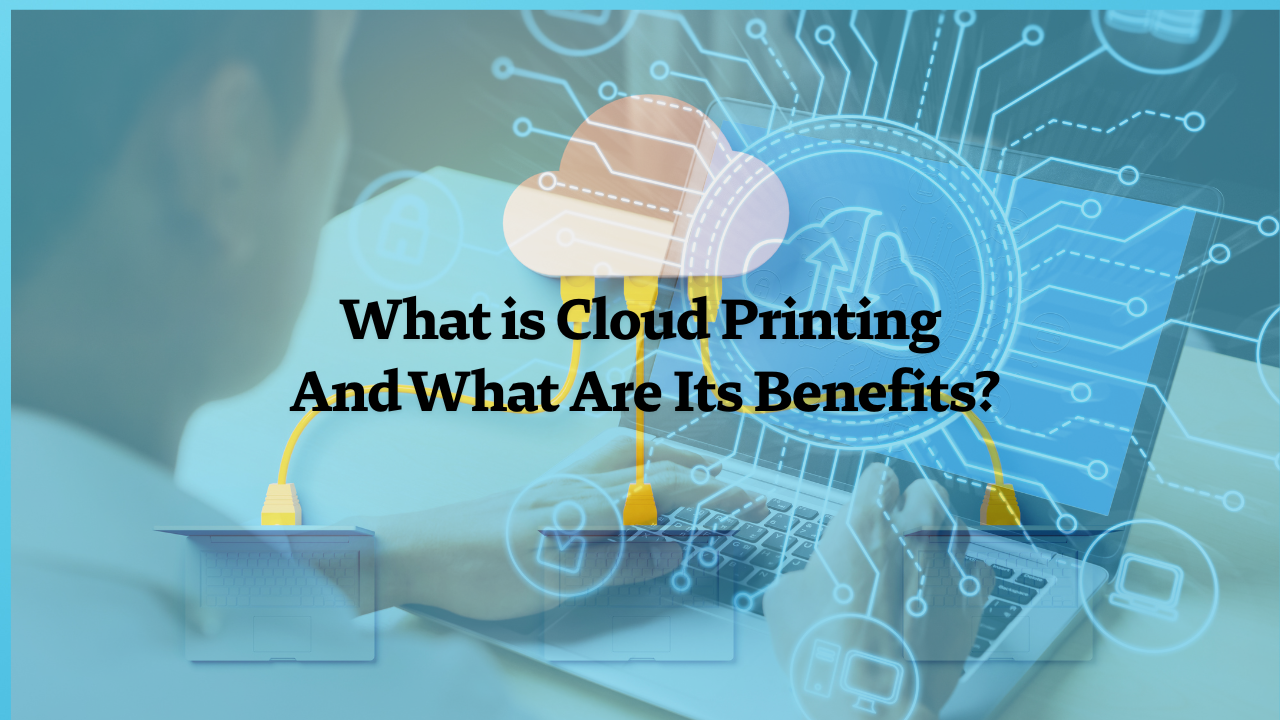
.png)
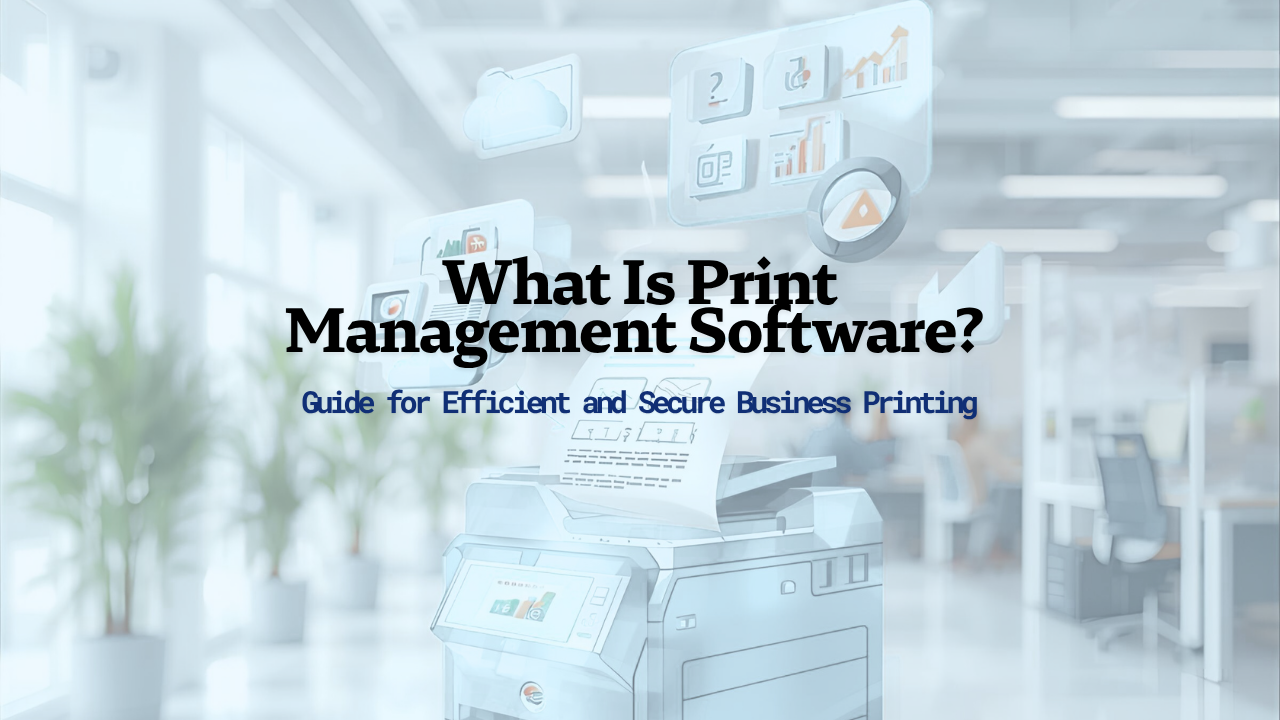
.png)