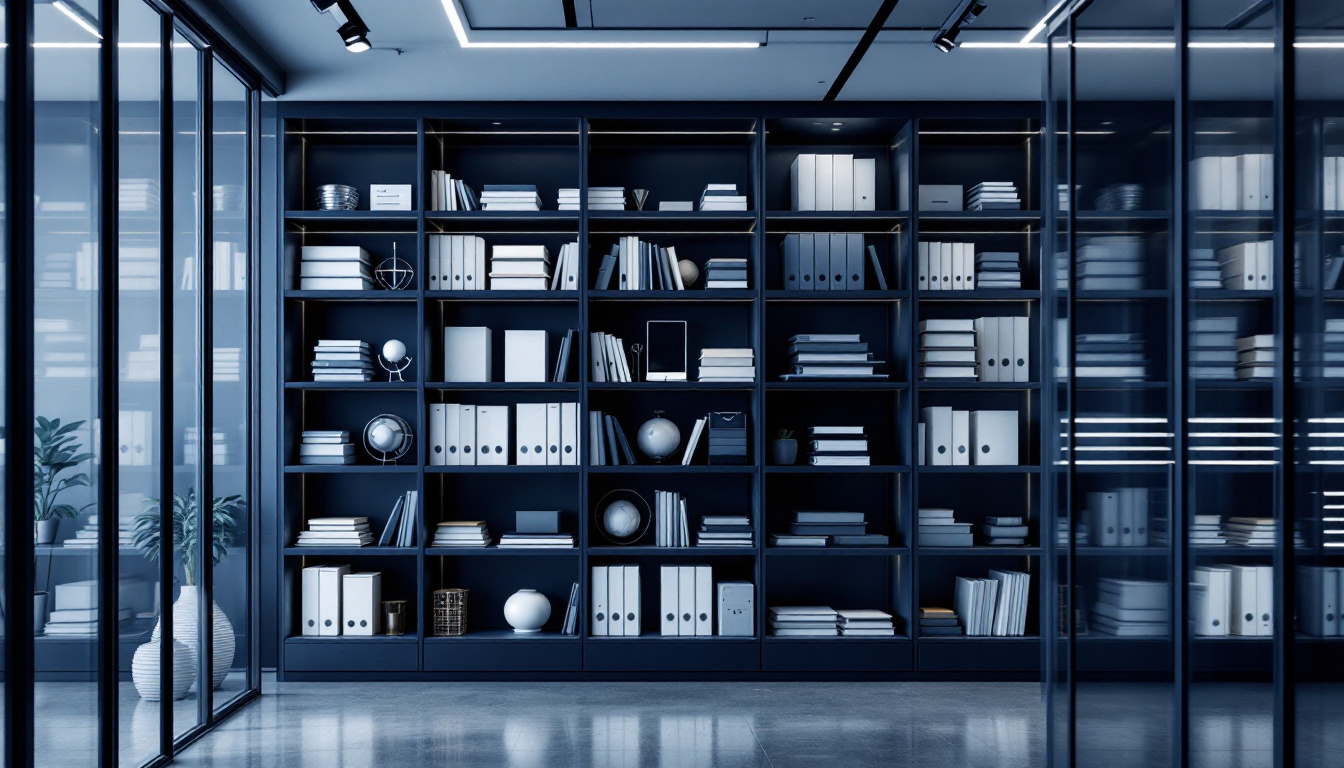Embracing the Modern Printing Era
In the digital age, the boundaries of traditional office operations are continually evolving. One of the most impactful transformations has been the shift to remote and mobile printing solutions powered by cloud technology. This development has revolutionized document management, making remote printing not only possible but seamlessly efficient. This article delves into various facets of remote printing, guided by cloud innovations, and explores how businesses can leverage these technologies to meet their multifaceted demands in a modern work environment.
Understanding Cloud Printing Technology

What is cloud printing technology?
Cloud printing technology empowers users to send print jobs to printers linked to a cloud service from anywhere with internet access. This advancement significantly enhances accessibility and mobility in modern workplaces. The cloud print server acts as an intermediary, managing and routing print requests efficiently compared to traditional printing methods.
With cloud printing, users enjoy numerous advantages, including easy setup and minimal maintenance requirements. The technology is device-agnostic, allowing a variety of devices—like smartphones and tablets—to initiate print jobs. Enhanced security features, such as user authentication and data encryption, protect sensitive information during the printing process.
Furthermore, cloud printing fosters collaboration and productivity by enabling multiple users to share access to printers, which helps optimize resource use and leads to overall cost savings. Organizations can easily adapt their printing capabilities, adding or removing printers as necessary for different projects or demands.
Benefits of cloud printing
The benefits of adopting cloud printing technology in the workplace are substantial. Here are some of the key advantages:
- Convenience: Users can print from any device, at any time, significantly reducing the hassle associated with traditional setups.
- Cost Efficiency: Eliminating the need for local print servers reduces overhead costs and simplifies IT management, leading to further savings.
- Flexibility and Mobility: Users can print directly from mobile applications while on the move, ensuring that their documents are always accessible, irrespective of location.
- Eco-friendly Operations: Cloud printing contributes to reduced paper waste through efficient, on-demand printing practices.
- Enhanced Security: Features like secure document release minimize the risk of unauthorized access, ensuring that sensitive information remains protected.
Scalability and security measures
Organizations can enhance their operational efficiency through scalable cloud printing solutions. Services like SAFEQ Cloud streamline print infrastructures while ensuring compliance with security and data protection standards. This improves overall operational performance and makes it easier to manage print jobs across multiple devices and locations.
To maintain security in cloud printing, businesses need to consider critical aspects such as:
- User authentication: Confirming the identity of those sending print jobs helps prevent unauthorized access.
- Encryption: Protecting data during transfer between devices and printers to safeguard sensitive information.
Adopting these measures will help ensure a secure and efficient printing environment in a world increasingly reliant on remote work solutions.
Remote Printing from Smartphones
How can I print from my phone remotely?
To print from your phone remotely, leveraging cloud printing services is the way to go. Services like Google Cloud Print facilitate printing without the need for printer drivers. Here’s a quick guide:
- Set Up Your Printer: Ensure you have a printer connected to the internet.
- Register Your Printer: If you use Google Cloud Print, you’ll need to register your printer via its IP address through a Chrome browser and adjust the relevant network settings.
- Managed Printers: Once registered, your printer will show up in the list of available printers, enabling you to print from applications that support Google Cloud Print, such as Google Docs.
How to Use Popular Apps for Mobile Printing
Several apps enhance your mobile printing experience, including:
- Apple AirPrint for iOS devices, allowing seamless printing to compatible printers.
- HP Smart App, which features Print Anywhere, letting users send print jobs remotely. Simply choose your document, set your print options, and send!
- PaperCut Mobility Print for a user-friendly process of managing print jobs.
Setup Requirements for Remote Printing
To successfully set up remote printing, consider the following requisites:
- Internet Connection: Both your printer and mobile device must be online.
- Compatible Printer: Ensure your printer supports cloud printing features.
- Mobile App Installation: Download and install relevant mobile printing apps specific to your printer brand, such as HP Smart or others for different manufacturers.
By following these instructions, remote printing from your smartphone can become a quick and convenient solution for users needing to print on the go.
Exploring Alternatives to Google Cloud Print
What are some alternatives to Google Cloud Print?
After the discontinuation of Google Cloud Print in January 2021, many users seek effective replacements. Here are several impressive alternatives:
- PaperCut Mobility Print
A versatile solution supporting multiple operating systems. It enables users to print remotely at no cost. - PrinterLogic
This platform features a Chrome extension for smooth migration and offers a 30-day free trial to explore its capabilities. - Ezeep Blue
Ezeep offers cloud-based printing solutions and integrates with services like Google Drive and Dropbox, alongside an intuitive management system. - Directprint
Ideal for enterprises, it provides strong integration with major platforms and a complimentary trial option. - CUPS (Common UNIX Printing System)
A recommended choice for ChromeOS devices, helping to manage local and network printers effectively.
Features and offerings of alternatives
These alternatives boast impressive features:
| Alternative | Features | Ideal Users |
|---|---|---|
| PaperCut Mobility Print | Free remote printing | Individuals and small businesses |
| PrinterLogic | Chrome extension, easy migration | Enterprises |
| Ezeep Blue | Integration with cloud services | Teams needing collaborative access |
| Directprint | Comprehensive integration, enterprise focus | Large organizations |
| CUPS | Effective management for UNIX systems | Technical users of Linux/ChromeOS |
Ease of integration
Integration with existing workflows is crucial for any printing solution. Most alternatives provide:
- User-Friendly Setup: Many services are designed for easy onboarding and require minimal setup time.
- Cloud Compatibility: Options like Ezeep and Directprint allow seamless connectivity to various cloud storage services.
- Maintenance Support: Options such as PrinterLogic offer support for enterprise-grade users, reducing the IT burden.
These alternatives not only facilitate remote printing but also enhance organizational efficiency for various user needs.
Capabilities of Mobile Printing Solutions

Features of mobile printing apps
Mobile printing applications bring convenience right to users' fingertips. Apps like Apple AirPrint and those designed for Android allow users to send documents from their smartphones or tablets directly to printers with ease.
Cloud printing services, such as PaperCut's Mobility Print, provide seamless integration for various operating systems, ensuring compatibility across devices. In addition to standard printing capabilities, features like print job tracking, customizable settings, and secure user authentication enhance the overall experience.
Situational benefits of mobile printing
The ability to print remotely represents a significant advantage, particularly for professionals on the go. With cloud connectivity, users can send print jobs from virtually anywhere, as long as they have internet access. This is ideal for remote workers, business travelers, or anyone needing to access documents while away from their home or office.
Additionally, with solutions like HP's Print Anywhere integrated into their Smart app, users can manage print jobs on the fly, adjusting settings and ensuring documents are printed securely.
Role in flexible work setups
Mobile printing solutions fit seamlessly into modern flexible work environments. By reducing dependency on physical print servers and creating a streamlined cloud print infrastructure, organizations can significantly decrease IT management complexities. This flexibility not only saves resources but also supports the growing trend towards remote and hybrid work arrangements.
As businesses adapt to changing work norms, mobile printing will play an integral role in ensuring efficient document management.
Can I print from my phone remotely?
Yes, you can print from your phone remotely using cloud printing services. These services allow you to send print jobs over the internet to printers located anywhere, making it particularly useful for remote workforces. Options such as PaperCut Mobility Print provide solutions for printing from various mobile devices, enabling compatibility across different operating systems. Security measures, including encryption and user authentication, help protect your print jobs during transmission. When choosing a cloud printing service, consider factors like features, security, and ease of use to find the best fit for your needs.
Key Features to Evaluate in Mobile Printing Solutions
What features should I consider when choosing a mobile printing solution?
When selecting a mobile printing solution, compatibility with your devices remains crucial. It allows users to initiate print jobs directly from smartphones, tablets, or laptops with ease. Ensure that the solution supports various operating systems, especially iOS and Android, for seamless integration.
How important are security features and cloud integration?
Security is a major concern in mobile printing. Look for solutions that incorporate advanced security features such as zero trust frameworks. This is particularly vital in hybrid work environments where sensitive documents may be printed remotely.
Cloud integration is another significant aspect. As more organizations transition to cloud services, solutions that manage print jobs through the cloud can offer increased flexibility and scalability advantages. They help minimize the need for costly physical print servers.
Should I consider sustainability and cost?
Sustainability should not be overlooked when adopting a mobile printing solution. Many companies aim to reduce their carbon footprint, and cloud printing facilitates eco-friendly operations by decreasing paper waste and energy consumption. Moreover, adopting such solutions can lead to considerable cost savings, streamlining operations and manifesting in reduced IT support and maintenance needs.
In summary, the ideal mobile printing solution encompasses compatibility, robust security measures, cloud service integration, and sustainability—positioning your organization for enhanced efficiency and a progressive printing infrastructure.
Cloud Printing in Hybrid Work Environments
How can cloud printing solutions fit my business needs in a hybrid work environment?
Cloud printing solutions are becoming essential for businesses embracing hybrid work models. These services allow employees to print securely from various locations without the constraints of traditional on-premises setups.
The transition towards cloud-based IT infrastructures is significant, projected to grow from 6% to 20% by 2025. This leap creates a demand for cloud print management services that can streamline administrative tasks and lower costs associated with conventional printing methods.
- Flexibility: Employees benefit from the ability to print from smartphones and tablets, enhancing their productivity regardless of location.
- Security: Enhanced security measures, including features like Private Pickup and secure document release, help address concerns surrounding unauthorized access and data breaches during printing.
- Sustainability: With 80% of organizations viewing cloud printing as part of their sustainability initiatives, companies are recognizing the importance of eco-friendly practices in reducing paper waste and improving efficiency.
Given these advantages, cloud printing systems are not only fitting into hybrid work environments but are also vital for supporting a distributed workforce.
Other Key Considerations
| Benefits | Details |
|---|---|
| Cost Reduction Potential | Reduced need for physical print servers cuts costs on hardware and maintenance. |
| Environmental Impact | Emphasizes sustainability by lowering electronic waste and improving resource efficiency. |
| Mobility | Remote printing supports seamless document printing from anywhere, providing unparalleled convenience. |
Thus, cloud printing solutions not only bolster organizational efficiency but cater to the evolving needs of the modern workplace.
Advantages of Adopting Cloud Printing Solutions

What are the advantages of using cloud printing solutions?
Cloud printing solutions offer numerous advantages, including enhanced accessibility and convenience. Users can print from any internet-connected device and location, making it ideal for those who travel frequently or work in mobile environments. This flexibility simplifies setup and maintenance, allowing for centralized management and reducing hardware costs associated with maintaining multiple local printers.
Convenience and collaboration
Modern cloud printing fosters collaboration by enabling secure access to documents for a variety of users. With mobile applications available, employees can conveniently send print jobs from smartphones or tablets. This feature significantly streamlines workflows, ensuring that teams can effectively share and access necessary documents without hindrance.
Security and compliance
Security is paramount in cloud printing; implementing robust measures such as encryption and user authentication is crucial in protecting sensitive data. Features like HP's Private Pickup enhance this security, holding print jobs until an authorized user is nearby, thereby reducing the risk of unauthorized access.
Scalability and cost efficiency
Cloud printing solutions also provide increased scalability. Organizations can easily add or remove printers as needs change, enhancing operational flexibility. By eliminating the need for physical print servers, businesses enjoy lower operational costs and reduced IT helpdesk requests, making cloud printing a cost-efficient solution.
In conclusion, adopting cloud printing is not just about modern technology—it's about transforming how document management is approached in the workplace, making it more efficient, secure, and adaptable to businesses' evolving requirements.
Risks and Challenges of Remote Printing Technologies

Potential security issues
Remote printing technologies offer great convenience, but they come with notable security concerns. As documents are transmitted over the internet, they are susceptible to interception and unauthorized access. Security breaches can lead to sensitive information being compromised, making it critical for users to implement robust security protocols like encryption and secure print release features.
Dependence on internet connectivity
Another challenge associated with remote printing is the reliance on a stable internet connection. If the connection is weak or lost, print jobs may fail to transmit effectively, causing delays and frustration. This can be particularly problematic in environments where reliable internet service is not guaranteed, potentially disrupting workflows in busy workplaces.
Setup complexities
Implementing remote printing solutions can also pose setup complexities, particularly for larger organizations with existing infrastructure. Integrating cloud printing services with legacy systems may require significant configuration and resources. Businesses must ensure compatibility between various devices and printers, which can require technical expertise and planning.
| Risk/Challenge | Description | Mitigation Strategies |
|---|---|---|
| Security Vulnerabilities | Documents can be intercepted during transmission, risking data breaches. | Use encryption and secure print release features. |
| Internet Dependency | Prints may fail if the internet connection is unstable or unavailable. | Maintain a reliable internet connection. |
| Installation Complexity | Setting up cloud printing can be complicated, particularly for organizations with existing systems. | Engage IT professionals for seamless integration. |
Best Practices for Implementing Cloud Printing

Setup Guidance
When integrating cloud printing solutions, first assess the compatibility of your existing hardware. Check if your printers support cloud printing features or if they can be upgraded with additional software. Utilizing solutions like PaperCut Mobility Print can ensure smooth operational transition.
Maximizing Efficiency and Security
It’s crucial to prioritize security when adopting cloud printing. Enable features such as Private Pickup on applications like HP Smart, which hold print jobs until they are released by an authorized user. This adds a layer of security and prevents sensitive documents from being left unattended.
Regularly review permissions and usage logs to mitigate the risk of unauthorized access. Training staff on best practices ensures they understand how to securely send print jobs from their mobile devices and recognize the importance of connectivity icons that indicate printer readiness.
Integrating with Existing Infrastructure
For a seamless experience, consider how the new cloud printing solution will interact with your current IT infrastructure. Cloud printing can significantly reduce IT support requests and streamline print management, so review your network capabilities. Organizations may also want to adopt solutions like SAFEQ Cloud that enhance compliance and security standards while allowing integration with legacy printers.
By approaching cloud printing with a strategic mindset, organizations can leverage its benefits while minimizing risks associated with remote printing.
The Way Forward in Printing Solutions
As businesses continue to adapt to digital transformations, remote and cloud-based printing solutions are becoming indispensable tools in the modern workplace. By providing scalable, flexible, and secure options for document management, cloud printing not only meets the immediate needs of hybrid workforces but also lays the groundwork for long-term efficiency and sustainability. As organizations explore these technologies, a focus on robust implementation strategies and continuous evaluation of capabilities will ensure that their printing needs are met amidst evolving workplace dynamics.
References
- How to Print Remotely: A Guide to Cloud and Mobile Printing
- HP printers - Print Anywhere with the HP Smart app | HP® Support
- What is Cloud Printing? 2024 Update | SAFEQ Blog - Y Soft
- Remote Printing for Businesses: Maximizing the Benefits of Anytime ...
- How to Print Remotely: A Guide to Cloud and Mobile Printing
- How to Print From the Cloud - PaperCut
- Cloud print: do I need it? - PaperCut
- Remote printing: How to setup remote access printing - PaperCut
- Free BYOD solution & Google Cloud Print alternative - PaperCut