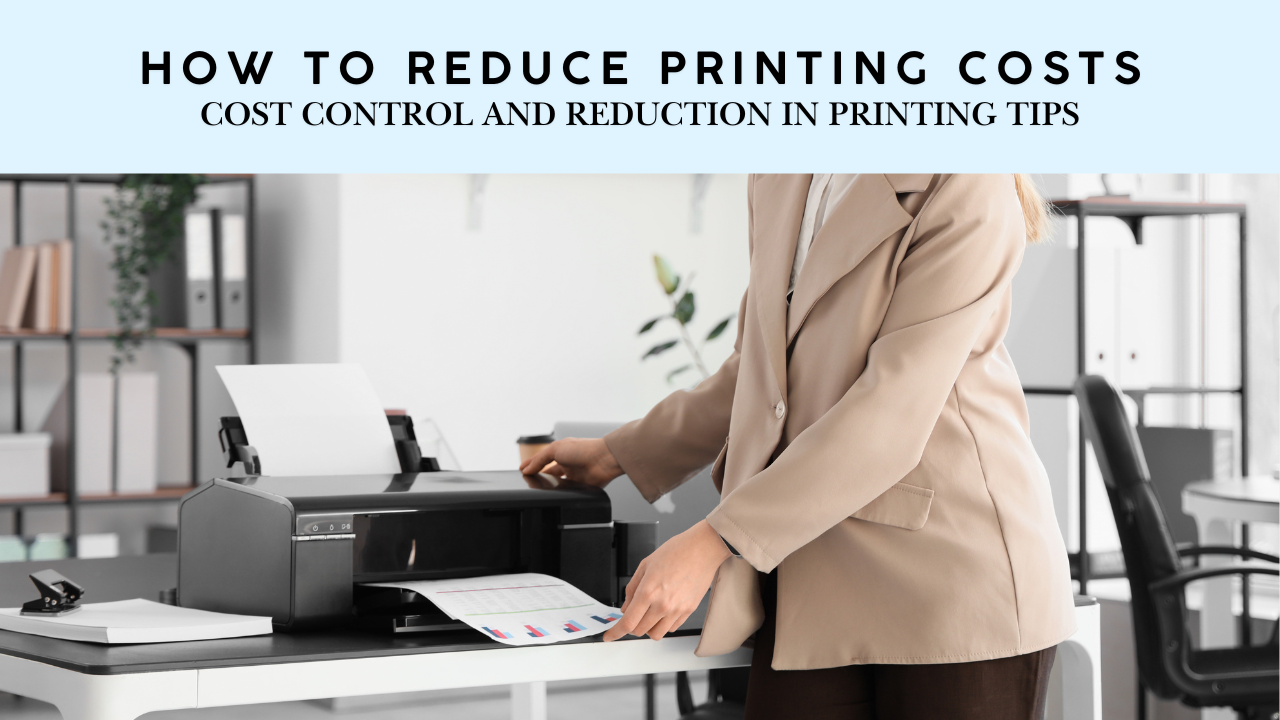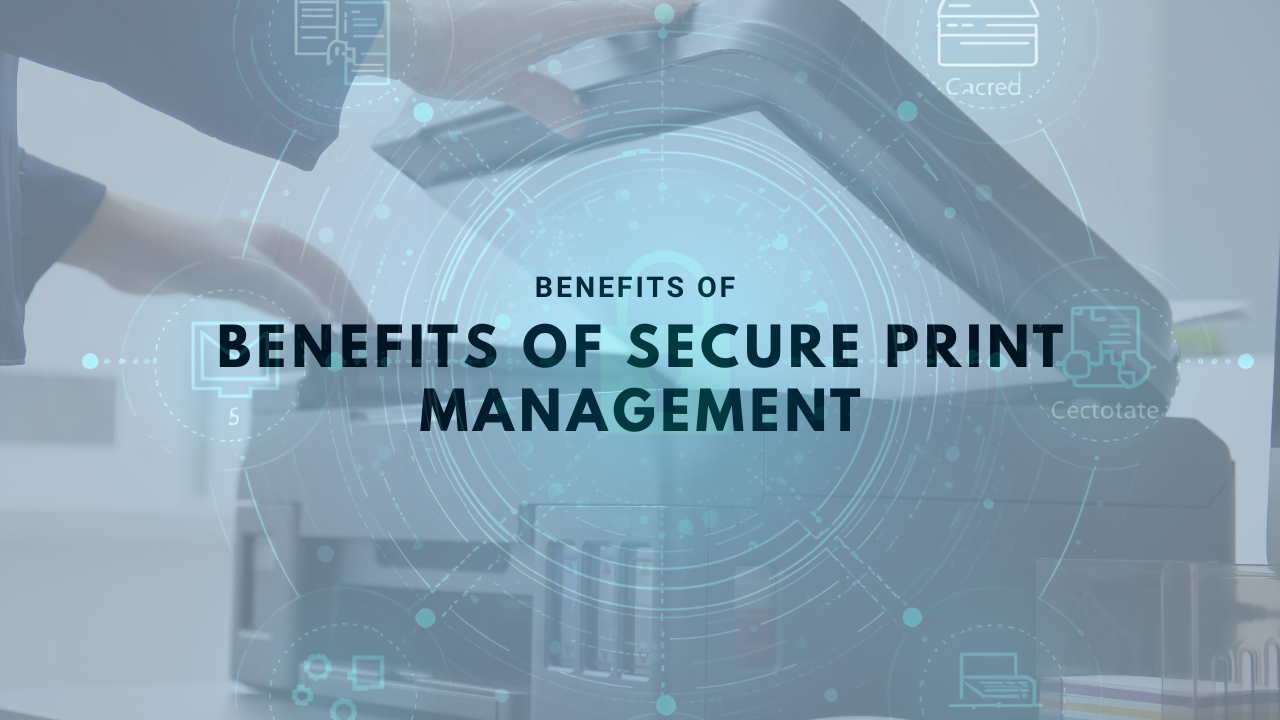Exploring the Advantages of Automatic Shut-Off in Office Equipment
In today's eco-conscious world, businesses are keenly aware of the need to minimize their environmental footprint while optimizing operational costs. One of the most impactful yet often overlooked areas is office equipment, specifically copiers and their energy consumption. A key feature that promotes energy efficiency is the automatic shut-off mechanism, which enables these devices to achieve significant reductions in power usage. This article delves into why copiers with automatic shut-off features are not just a smart choice for sustainability but also for savings.
Understanding Automatic Shut-Off Features

Definition and functionality of automatic shut-off
Automatic shut-off features in copiers and printers are designed to power down the device completely after a predetermined period of inactivity. This complete shutdown extends beyond simple low-power modes, which may still consume some electricity during periods of non-use. By turning off entirely, these machines prevent unnecessary energy waste, leading to cost savings and a reduction in carbon emissions.
Comparison with sleep modes
While many devices also feature sleep modes, these often leave certain components active, resulting in continued power consumption. For instance, copiers in sleep mode might still draw 20-50 watts, whereas an automatic shut-off typically reduces energy usage to nearly zero. Although sleep modes allow for quicker activation, the longer wake-up time from a full shut-off can be worthwhile for those prioritizing energy efficiency in their operations.
Benefits of complete power-down
Copiers with automatic shut-off features offer significant benefits, primarily in energy savings by reducing electricity consumption during idle periods. This feature not only lowers energy costs but also minimizes the environmental impact associated with excessive power use. Utilizing energy-efficient copiers can lead to substantial savings, as these devices are designed to operate with significantly less electricity when compared to standard models. Additionally, automatic shut-off capabilities enhance convenience for users, eliminating the need for manual power management. Overall, investing in copiers with this technology promotes eco-friendly practices and contributes to a sustainable office environment.
Energy Savings Through Automatic Shut-Off

How does automatic shut-off contribute to energy savings in copiers?
Automatic shut-off significantly enhances energy conservation in copiers. By completely powering down the machine after a designated period of inactivity, these devices consume remarkably less energy than those in sleep modes, which still keep some functions operational. This comprehensive power down leads to reduced electricity consumption, effectively lowering energy bills and minimizing the carbon footprint.
Modern copiers equipped with this feature often allow users to customize settings, scheduling when the copier is operational and when it should shut off outside business hours. Such features, combined with energy-saving options like duplex printing, can lead to as much as 50% more energy savings compared to standard models.
What are the comparisons with standard models?
Energy-efficient copiers are valid investments, as they utilize advanced technologies to reduce energy use. Here’s a quick comparison with standard models:
| Feature | Energy-Efficient Copiers | Standard Models |
|---|---|---|
| Energy Consumption | Up to 75% less electricity | Higher energy consumption |
| Automatic Shut-Off | Yes | Often limited to sleep mode |
| ENERGY STAR Certification | Usually certified | Rarely certified |
| Operational Cost Savings | Reduced substantially | Higher operational costs |
This highlights that the smart engineering behind energy-efficient copiers not only reduces energy usage but also translates to significant cost savings for businesses.
What are the benefits of ENERGY STAR certification?
Choosing ENERGY STAR certified copiers is advantageous as these devices meet strict efficiency standards. They not only adhere to criteria ensuring less power consumption but also invariably come with features like automatic shut-off that maximizes energy savings.
With comprehensive criteria set by ENERGY STAR, such copiers typically use 30-75% less energy than standard options—an impact that can lead to potential energy savings reaching approximately 4,200 GWh/year across all copiers if automatic shut-off is properly enabled. This consideration not only saves money but contributes to a more sustainable office environment.
Key Energy-Efficient Features in Office Equipment

What are some energy-efficient features to look for in office equipment?
Energy-efficient features to consider include:
- ENERGY STAR Certification: This assures users that the equipment complies with strict energy efficiency standards, which can lead to significant cost savings. For example, ENERGY STAR certified printers and copiers typically consume 30-75% less electricity compared to standard models.
- Automatic Shut-Off: This feature powers down devices completely after a period of inactivity, leading to greater energy savings than merely entering sleep mode.
- Duplex Printing: This functionality saves paper and energy by enabling double-sided printing, which contributes to reduced overall resource use.
- Advanced Power Management: Features like Eco Mode and Motion Sensors can further optimize energy consumption based on user behavior, ensuring that devices are not wasting power during long periods of inactivity.
ENERGY STAR certification explained
The ENERGY STAR program was established to promote energy-efficient products in various categories, including office equipment. Products that meet these certification requirements illustrate exceptional energy-saving capabilities. For instance, copiers equipped with automatic shut-off features help decrease energy usage significantly during non-active hours. Additionally, ENERGY STAR compliant devices often remain turned off or in low-power modes at critical times, such as nights and weekends.
Savings from modern technologies
Implementing modern energy-efficient technologies can lead to substantial reductions in energy usage. For example, utilizing printers with automated energy-saving modes can decrease power consumption drastically. With potential energy savings reported to reach 4,200 GWh/year if all copiers utilized auto-off features properly, investing in advanced office equipment aligns with both cost reduction and environmental goals.
Mechanisms of Energy-Saving Technologies
How do energy-saving technologies in multifunction printers work?
Energy-saving technologies in multifunction printers work through various mechanisms designed to minimize power consumption while maintaining functionality. Here are some prominent features:
- Automatic Sleep Modes: These activate when the printer is idle, cutting power usage significantly.
- Duplex Printing Capabilities: This function prints on both sides of the paper, reducing overall paper consumption and contributing to cost savings.
- Enhanced Toner Efficiency: Efficient toner cartridges are engineered to optimize usage, which also minimizes energy during printing.
Advanced features and functions
Modern multifunction printers come equipped with various advanced features, including:
| Feature | Functionality | Benefits |
|---|---|---|
| Auto Power Shut-Off | Powers down the device when inactive | Saves energy efficiently |
| Eco Scan | Allows scanning without activating the fusing unit | Conserves energy for non-print tasks |
| Motion Sensor | Wakes the copier upon approach | Maintains low-power status until use |
| Preheat Mode | Lowers fusing unit temperature to optimize wake-up time | Reduces energy consumption |
Technological innovations and eco-friendly practices
ENERGY STAR certified models are pivotal in promoting energy-efficient printing solutions. They are designed to consume significantly less energy, leading to lower operational costs and less environmental impact. Innovations like HP's Instant-on Technology and low-melt toner further enhance efficiency, proving beneficial during peak usage times.
By enabling these features, businesses not only cut down on electricity usage but also contribute positively to sustainability by reducing greenhouse gas emissions and fostering responsible resource management.
Environmental and Cost Benefits of Automatic Shut-Off

What is the environmental impact and cost savings of copiers with automatic shut-off?
Copiers equipped with automatic shut-off features can make a significant difference in energy consumption. By completely powering down when inactive, they minimize energy wastage, substantially decreasing greenhouse gas emissions and other air pollutants such as volatile organic compounds. Overall, this leads to a more environmentally friendly office setting.
Energy Savings Compared to Standard Models
The financial benefits of these copiers are notable as well. Models that employ automatic shut-off can reduce energy usage by up to 50% compared to traditional copiers. Additionally, ENERGY STAR certified machines utilize 30% to 75% less electricity than standard models, emphasizing their efficiency and cost-saving potential. This results in lower electricity bills and reduced operational costs, making the initial investment in such devices worthwhile in the long run.
The Role of ENERGY STAR Certifications
The ENERGY STAR certification is not just a label; it reflects rigorous standards for energy efficiency. These certified copiers are designed to consume minimal energy, particularly during idle periods, highlighting the impact of features such as automatic shut-off. Furthermore, if all copiers were better configured to utilize these automatic features, the energy savings across U.S. offices could reach 4,200 GWh/year, showcasing the extensive impact of these technologies.
| Feature | Energy Savings | Environmental Impact |
|---|---|---|
| Automatic Shut-Off | Up to 50% | Lowers greenhouse gas emissions |
| ENERGY STAR Certification | 30-75% less electricity | Reduces air pollutants |
| Duplex Printing | Additional savings | Enhances paper efficiency |
Adopting Automatic Shut-Off for a Sustainable Office
Implementation Strategies
To maximize the benefits of automatic shut-off features in copiers, businesses should begin by assessing their current equipment. Transitioning to ENERGY STAR certified copiers, which utilize these features to significantly cut energy consumption by 30-75%, is a wise investment.
Next, it’s essential to set the correct parameters for automatic shut-off timings based on usage patterns. For instance, adjusting the settings to shut off after 10-15 minutes of inactivity can greatly enhance energy savings. Additionally, utilizing advanced modes like Eco Scan can help conserve energy during non-print operations without needing the fusing unit.
Case Studies on Energy Savings
Several organizations have reported substantial cost reductions after implementing ENERGY STAR copiers with automatic shut-off features. One example highlights a mid-sized firm that saved around 40% on energy costs by switching to energy-efficient models, emphasizing that these devices, when utilized properly, can prevent unnecessary electricity consumption—particularly during off hours.
Encouraging User Adoption
To foster user compliance with these energy-saving features, businesses should provide training on how to utilize automatic shut-off settings effectively. Promoting awareness about the environmental benefits and potential cost savings can motivate staff to engage with energy-efficient practices. Furthermore, integrating performance tracking tools can visually demonstrate energy savings, reinforcing the importance of these features in office operations.
Exploring Other Office Energy-Saving Features
Complementary Technologies and Practices
In addition to automatic shut-off features, businesses can enhance their energy efficiency by utilizing complementary technologies. For instance, adopting smart power management systems and automated features can help optimize energy usage based on workflow patterns. These technologies ensure copiers and printers operate efficiently by analyzing usage and powering down devices when not required.
Moreover, encouraging employees to utilize manual power-saving configurations can also contribute to energy conservation. This includes custom settings tailored to specific job requirements, such as printing in duplex mode or activating toner save features to minimize resource consumption.
Managing Power Consumption in Offices
Effective management of power consumption is crucial for any office. Implementing a culture of energy awareness among employees fosters habits like turning off devices after hours, which aligns with sustainability initiatives. Regular maintenance of printing equipment is also essential to ensure optimal performance and efficiency.
ENERGY STAR Program Overview
The ENERGY STAR program plays a pivotal role in fostering energy efficiency in office equipment. This certification indicates that products meet strict energy efficiency standards, significantly reducing energy consumption. Devices with automatic shut-off features are particularly beneficial, as they contribute to substantial energy savings—up to 75% compared to standard models. The broad adoption of ENERGY STAR certified devices in work environments not only lowers operational costs but also helps reduce greenhouse gas emissions, ultimately promoting a sustainable office culture.
| Feature | Benefits | Potential Savings |
|---|---|---|
| Automatic Shut-Off | Powers down devices when inactive | Up to 75% less energy than standard |
| Duplex Printing | Reduces paper usage | Significant savings on paper costs |
| ENERGY STAR Certification | Ensures energy efficiency standards are met | 30-35% less energy consumption |
Future of Energy-Efficient Office Practices

Innovation Trends
The future of office equipment is leaning heavily towards energy efficiency and sustainability. Manufacturers are innovating by integrating advanced energy-saving features into copiers and printers. Innovations like automated power management systems, which adjust settings based on usage patterns, are becoming commonplace. These features not only save energy but also enhance user convenience, making it easier for businesses to contribute to sustainability goals.
Role of Copiers in Sustainable Practices
Energy-efficient copiers play a crucial role in reducing a company’s carbon footprint. With features like automatic shut-off, companies can minimize energy wastage when devices are idle. The shift towards multifunction printers consolidates tasks into fewer machines, leading to less energy consumption overall. By choosing ENERGY STAR certified copiers, businesses can ensure compliance with stringent standards while promoting eco-friendly practices.
Long-term Benefits and ROI
Investing in energy-efficient copiers can yield substantial long-term savings. These devices can reduce electricity costs by up to 75% compared to standard models. The operational efficiency gained from energy-saving features translates into lower utility bills and enhances corporate reputation among stakeholders focused on sustainability. The ability to track and optimize energy usage furthers the financial case for businesses, ensuring that energy-efficient practices are both beneficial and lucrative.
Harnessing the Power of Automatic Shut-Off for a Greener Future
Investing in copiers with automatic shut-off features is more than just a smart financial decision—it's a commitment to sustainability and reducing environmental impact. As businesses increasingly prioritize eco-friendly practices, understanding and implementing energy-efficient office equipment becomes essential. From significant energy savings to reduced greenhouse gas emissions, the benefits of automatic shut-off are extensive and vital for a modern office aiming for sustainability. By integrating and maintaining these technologies, organizations can contribute to a healthier planet while enjoying the economic advantages of reduced operational costs. Thus, the journey towards energy efficiency heralds a future where business practices align seamlessly with environmental stewardship.
References
- Small Business Info: Energy-Saving Printers, Copiers | Constellation
- Energy-Efficient Copiers: A Green and Cost-Effective Solution
- Are there any energy-saving modes or features in modern laser ...
- Sustainable Printing: The Impact of ENERGY STAR Imaging ...
- Improving Copier Energy Efficiency: Tips for reducing energy ...
- Maximizing Office Efficiency - The Benefits of Multifunction Printers
- [PDF] ENERGY STAR Copier Buying Guide
- Energy Saving for Photocopiers - Intuity Technologies
- The Real Impact of Power Save Mode on Multifunction Printers (MFPs)



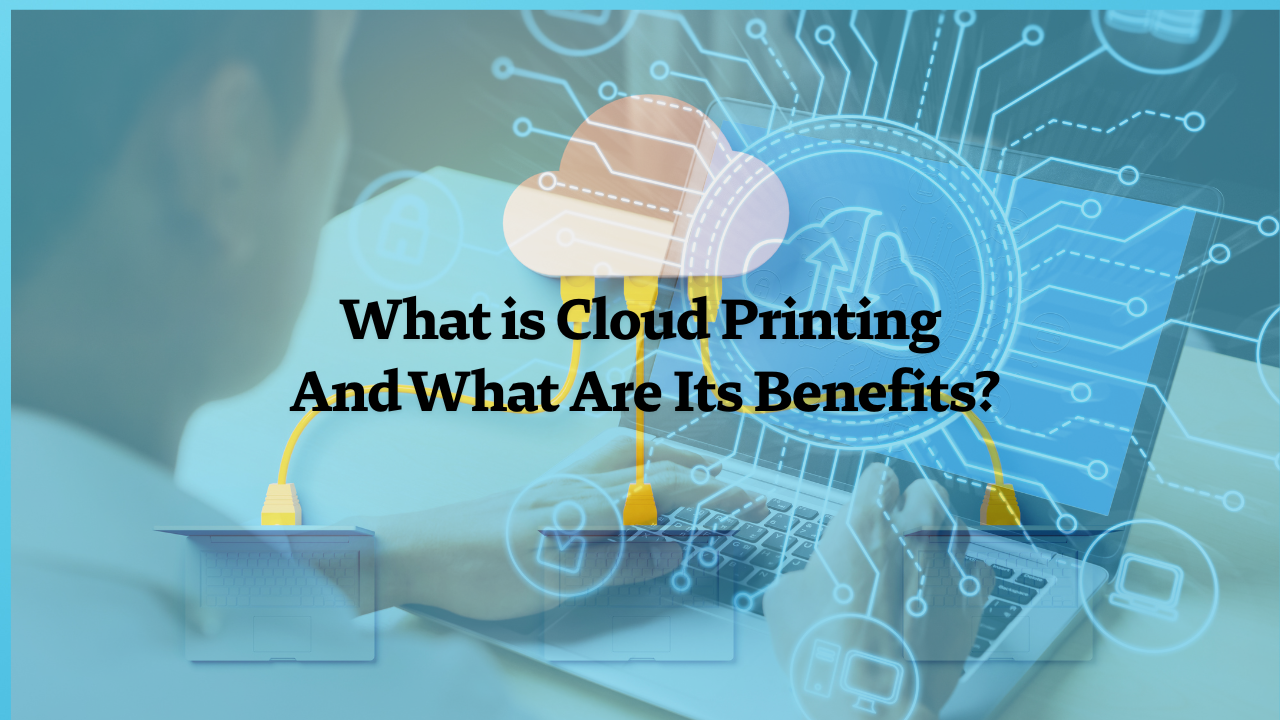
.png)
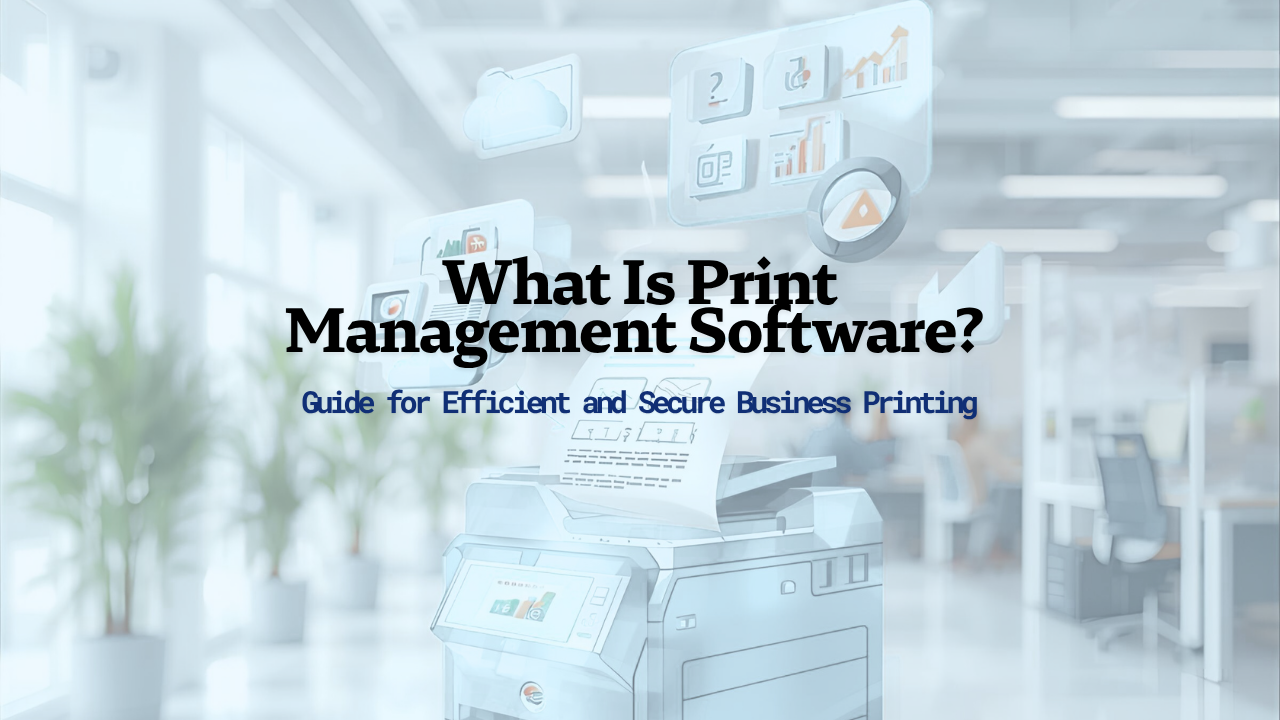
.png)