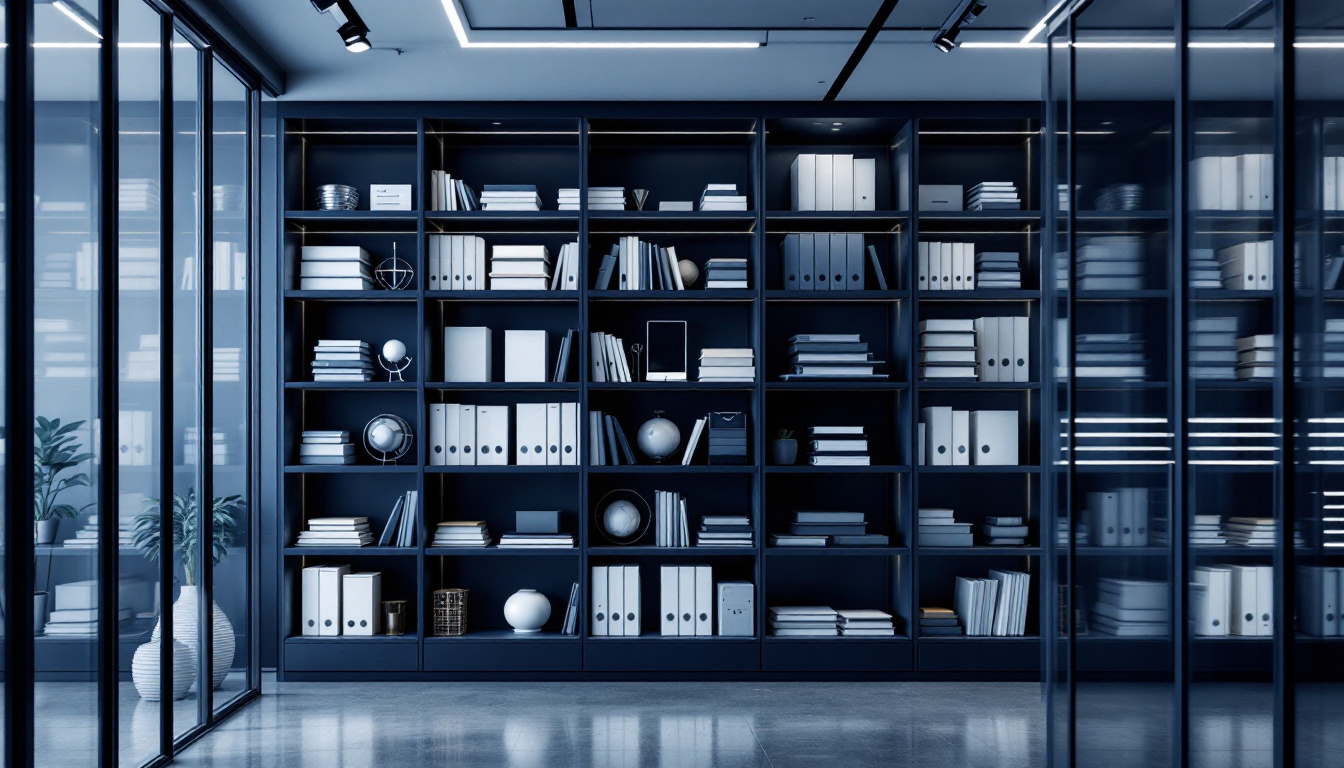Cloud Printing Basics
In the realm of modern printing technology, cloud printing has revolutionized the way documents are processed and printed. Understanding the fundamental aspects of cloud printing is essential to harness its full potential. This section explores the basics of cloud printing, shedding light on what it entails, its advantages, and dispelling common misconceptions.

What is Cloud Printing?
Cloud printing refers to a method of printing documents using a network connection to access a cloud service. Instead of relying on a direct physical connection to a printer, cloud printing allows users to send print jobs from any device connected to the internet. The document is processed in the cloud before being printed on a selected printer, offering greater flexibility and accessibility.
Advantages of Cloud Printing
The advantages of cloud printing are multi-fold, offering users a plethora of benefits that enhance efficiency and productivity. Some key advantages include:
Advantages of Cloud Printing
Accessibility from Any Location
Compatibility with Various Devices
Seamless Integration with Cloud Storage
Reduced Dependence on Physical Hardware
Cloud printing enables users to print documents from their smartphones, tablets, or laptops regardless of their physical location. This convenience streamlines workflows and eliminates the need for file transfers or manual connections to printers.
Common Misconceptions
Despite its numerous advantages, cloud printing is sometimes met with misconceptions that may hinder its adoption. Addressing these misconceptions is crucial to fully grasp the potential of cloud printing. Common misconceptions include:
- Security Concerns: There is a misconception that cloud printing is less secure than traditional printing methods. However, cloud printing services often employ encryption and authentication measures to safeguard sensitive data.
- Complexity: Some users believe that cloud printing is complicated to set up and use. In reality, most cloud printing services offer user-friendly interfaces and straightforward setup procedures.
- Reliability: Another misconception is that cloud printing may be unreliable or prone to connection issues. With proper network configurations and reliable cloud service providers, cloud printing systems can offer consistent performance.
By understanding the basics, advantages, and dispelling misconceptions surrounding cloud printing, users can harness the power of this innovative technology to streamline printing processes and enhance overall efficiency.
How Cloud Printing Works
Understanding the functionality of cloud printing is essential to fully utilize its capabilities. This section delves into the setup and connectivity, security considerations, and ease of use aspects of cloud printing.
Setup and Connectivity
Cloud printing operates by enabling users to send print jobs to a printer via the internet, eliminating the need for direct connections or physical proximity to the printer. To set up cloud printing, users need to link their printers to the cloud service, typically through a cloud-ready printer or by connecting a traditional printer to a computer or mobile device that is linked to the cloud.
One of the primary advantages of cloud printing is its versatility in connectivity. Users can initiate print jobs from various devices, including smartphones, tablets, laptops, and desktop computers, as long as they have access to the internet. This level of connectivity offers a seamless printing experience regardless of the user's location or the printer's physical proximity.
Security Considerations
Ensuring the security of data transmitted for cloud printing is paramount. Cloud printing services employ encryption protocols to safeguard sensitive information during transmission. Additionally, users can implement security measures such as user authentication, access controls, and data encryption to protect their print jobs from unauthorized access.
Maintaining secure printing practices is particularly important for organizations that handle confidential or sensitive documents. By implementing security features and best practices, users can mitigate the risks associated with unauthorized access to print jobs and safeguard their data integrity.
Ease of Use
One of the key advantages of cloud printing is its user-friendly interface and streamlined workflow. Cloud printing platforms typically offer intuitive interfaces that allow users to easily upload, preview, and manage print jobs from various devices. This user-centric approach enhances the printing experience by simplifying the process and minimizing potential technical complexities.
Moreover, cloud printing eliminates the need for manual driver installations and frequent updates, as the print infrastructure is managed centrally in the cloud. This automated setup enhances the overall user experience and reduces the time and effort required to configure printing preferences across multiple devices.
By understanding the setup and connectivity, security considerations, and ease of use aspects of cloud printing, users can harness the full potential of this technology and optimize their printing processes for enhanced efficiency and convenience.
Benefits of Cloud Printing
Exploring the advantages of cloud printing reveals a host of benefits that cater to the needs of users seeking efficiency and flexibility in their printing tasks. Let's delve into three key advantages of cloud printing: accessibility and convenience, cost-efficiency, and scalability accompanied by flexibility.
Accessibility and Convenience
Cloud printing offers unparalleled accessibility and convenience to users, enabling them to print from virtually anywhere with an internet connection. Whether you're at home, in the office, or on the go, cloud printing eliminates the need for physical proximity to a printer. This convenience extends to multiple devices, allowing seamless printing from laptops, smartphones, and tablets without the hassle of connecting to a specific printer.
Furthermore, cloud printing empowers users to securely access and print their documents from various locations, eliminating the constraints of traditional printing methods. By leveraging cloud technology, users can enjoy the flexibility of sending print jobs remotely and retrieving them at their convenience, enhancing productivity and workflow efficiency.
Cost-Efficiency
One of the significant advantages of cloud printing is its cost-effectiveness compared to traditional printing methods. Cloud printing eliminates the need for dedicated on-premise hardware and maintenance, reducing upfront capital expenditures and ongoing operational costs associated with traditional printers.
By leveraging cloud-based printing services, users can benefit from a pay-as-you-go model, paying only for the services and volume of prints they require. This flexible pricing structure ensures cost-efficiency for businesses of all sizes, allowing them to optimize their printing expenses according to their specific needs and usage patterns.
Scalability and Flexibility
Cloud printing offers unparalleled scalability and flexibility, catering to the evolving needs of modern businesses and individuals. With cloud-based printing solutions, users can easily scale their printing capabilities up or down based on fluctuating demands without the constraints of physical infrastructure limitations.
Moreover, cloud printing platforms provide users with the flexibility to adapt to changing work environments and collaboration dynamics seamlessly. Whether working in a hybrid setting, remotely, or in a traditional office environment, cloud printing enables users to access and print documents effortlessly, fostering agility and adaptability in today's dynamic work landscape.
By embracing the accessibility, cost-efficiency, scalability, and flexibility of cloud printing, users can unlock a world of printing possibilities that streamline workflows, enhance productivity, and drive operational efficiency. Whether for personal or professional use, cloud printing stands as a transformative technology that redefines the way we approach and execute printing tasks in the digital age.
Implementation of Cloud Printing
When it comes to implementing cloud printing, understanding the compatible devices, setting up the cloud printing service, and troubleshooting any issues that may arise are essential aspects to consider.
Compatible Devices
Cloud printing offers the flexibility of printing from a variety of devices, including computers, smartphones, tablets, and even smart home devices. Ensuring that your devices are compatible with the cloud printing service you are using is crucial for a seamless printing experience.

Having a mix of compatible devices allows you to conveniently print your documents from anywhere, without being tied down to a specific location or device.
Setting Up Cloud Printing
Setting up cloud printing involves linking your devices to the cloud printing service, enabling you to send print jobs wirelessly. The process typically includes creating an account with the cloud printing provider, installing the necessary software or apps on your devices, and connecting your printer to the cloud service.
When setting up cloud printing, it is important to ensure that all devices are connected to the same network and that the printer is properly configured to receive print jobs from the cloud. Additionally, familiarizing yourself with the specific features and settings of the cloud printing service can enhance your overall printing experience.
Troubleshooting Tips
Despite the convenience of cloud printing, users may encounter occasional issues that can disrupt the printing process. Common troubleshooting tips for cloud printing include ensuring that all devices are connected to the internet, verifying the printer's connectivity to the cloud service, and checking for software updates on your devices.

By following these troubleshooting tips, you can address common issues quickly and resume printing operations efficiently. Additionally, reaching out to the cloud printing service's support team for assistance with more complex issues can help resolve any technical challenges you may encounter.
Implementing cloud printing effectively involves ensuring compatibility across devices, setting up the cloud printing service correctly, and being prepared to troubleshoot any issues that may arise. With the right approach, cloud printing can streamline your printing workflow and enhance the overall efficiency of your printing tasks.
Comparison with Traditional Printing
As technology continues to evolve, the shift from traditional printing methods to cloud printing is becoming more prevalent. Understanding the variances between these two printing approaches is essential in grasping the full scope of cloud printing benefits. This section will delve into the disparities in workflow, environmental impact, and future trends associated with cloud printing and traditional printing methods.

Future Trends
Cloud printing is paving the way for future printing practices, with several trends poised to shape the industry:
- Enhanced Security Measures: Advances in encryption and authentication protocols will bolster the security of cloud printing services.
- IoT Integration: Integration with Internet of Things (IoT) devices will streamline printing operations and provide seamless connectivity.
- AI Optimization: Artificial intelligence algorithms will optimize print workflows, improve print quality, and enhance user experience.
- Remote Accessibility: Greater emphasis on remote printing capabilities will cater to the needs of a more mobile workforce.
- Sustainable Initiatives: Continued focus on sustainability will drive innovations in eco-friendly printing technologies and practices.
By understanding the differences in workflow, environmental considerations, and future trends between cloud printing and traditional printing, individuals and organizations can make informed decisions regarding their printing needs to align with technological advancements and environmental responsibilities.
Sources
https://www.a-b-s.com/everything-you-need-to-know-about-cloud-printing
https://www.papercut.com/resources/ebooks/everything-you-need-to-know-about-cloud-printing-ebook/
https://www.uniprint.net/en/what-cloud-printing/