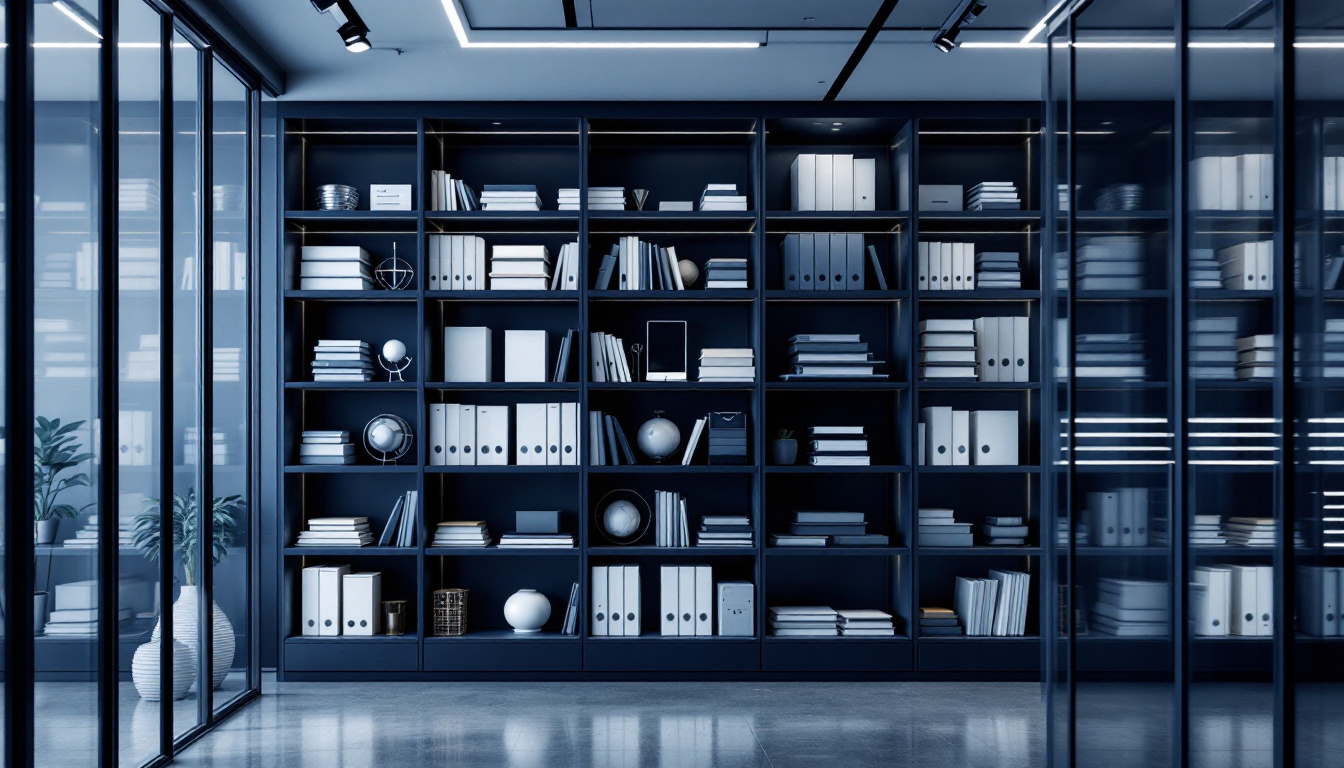Introduction to Copier Solutions
In today's fast-paced business environment, efficient document management and workflow are crucial. Modern copiers have evolved into multifunctional devices essential for streamlining these processes. With capabilities that extend far beyond printing and copying, these devices play a pivotal role in enhancing workflow efficiency, document security, and overall productivity. This article delves into various aspects of copier solutions that integrate seamlessly into document workflow systems, highlighting their impact on business operational efficiency.
The Role of Modern Copiers in Document Workflow

Integration with Document Management Systems
Modern copiers are not just simple devices for duplicating documents; they have evolved into multifunctional tools that integrate seamlessly with Document Management Systems (DMS). This integration allows users to scan documents directly into the DMS, facilitating easier access and collaboration among team members. By circumventing manual uploads, organizations can improve their document handling processes, enhancing overall efficiency.
Security Features
Security is a top priority in today’s information-driven environments. Modern copiers incorporate advanced security measures such as user authentication, data encryption, and automatic data overwrite. These features ensure that sensitive documents are safeguarded against unauthorized access and potential data breaches. This not only protects the company’s information but also helps maintain compliance with industry regulations.
Cloud Connectivity
The rise of remote work has made cloud connectivity a critical feature of modern copiers. They allow employees to access, print, and manage documents from anywhere at any time. This flexibility is vital in today’s dynamic work environment, where teams may be dispersed across various locations. Copiers that offer cloud solutions enable streamlined workflows, making it easier to share information and collaborate in real-time.
What is Document Workflow Software?
Document workflow software streamlines and optimizes the document lifecycle, from creation through approval to storage. It includes features such as centralized dashboards for document management, no-code automation for enhanced workflows, and real-time insights for better tracking of document usage. This software improves transparency, reduces errors, and facilitates effective communication, boosting overall client satisfaction.
| Topic | Description | Benefits |
|---|---|---|
| Integration with DMS | Direct scanning and uploading | Enhanced collaboration |
| Security Features | User authentication, encryption | Data protection |
| Cloud Connectivity | Access from anywhere | Flexibility for remote work |
By leveraging modern copiers in document workflows, organizations can significantly enhance their efficiency, security, and collaboration.
Enhancing Security and Accessibility in Document Management

What Security Features Do Modern Copiers Offer?
Modern copiers are equipped with advanced security measures that are critical for protecting sensitive information. User authentication ensures that only authorized personnel can access copier functions, which decreases the risk of data breaches. By requiring passwords, ID cards, or biometrics, organizations can control who can use the device and what information they can access.
In addition to user authentication, data encryption plays a vital role in safeguarding documents. All data transferred from the copier to a network or cloud storage is encrypted, making it exceedingly difficult for unauthorized users to intercept or decipher the information. Furthermore, features like data overwrite ensure that previously stored documents are permanently erased, reducing the chance of accidental exposure of confidential information.
How Do Modern Copiers Support Environmental Sustainability?
Modern copiers are not just about security; they also commit to environmental sustainability. Many models are designed to be energy-efficient, using less electricity during operation to lessen their carbon footprint. This aspect ties in with options like duplex printing, which dramatically reduces paper usage by printing on both sides of the page.
In summary, today's multifunctional copiers are pivotal in providing robust security features and enhancing accessibility through cloud connectivity and sustainability practices, making them essential tools for modern document management.
Unleashing the Power of Copier Apps

Functionality Extension
Modern copier apps dramatically expand the capabilities of multifunction devices. Beyond traditional copying, printing, and scanning, these apps are akin to smartphone applications, offering functionalities such as:
- Direct scanning to cloud platforms
- Optical character recognition (OCR) for converting scanned documents into editable formats
- Fax-to-email integration, streamlining communication processes.
These features not only make document management more efficient but also enhance collaboration within teams by facilitating real-time document access.
Cloud Integration
By leveraging cloud connectivity, copier apps allow users to scan and upload documents directly to services like Google Drive, Dropbox, and Microsoft OneDrive. This integration means employees can:
- Access documents from anywhere, at any time
- Share files seamlessly with team members
- Reduce the time spent on manual uploads, thereby minimizing potential errors.
This functionality is particularly advantageous for organizations adapting to remote work environments.
Automation of Routines
Many copier apps are designed to automate repetitive tasks, improving overall workflow efficiency. For instance, some key automation features include:
- Converting scanned documents into editable Word or Excel files
- Emailing documents directly from the device
- Routing documents based on predefined rules.
These capabilities lead to less manual handling and lessen the burden on employees, allowing them to focus on more critical tasks.
Overall, adopting copier apps not only enhances document management but also promotes environmental sustainability, security, and efficiency in organizational workflows.
Managed Print Services and Industry-Specific Solutions

Tailored copier solutions
Managed Print Services (MPS) provide tailored copier solutions that adapt to the unique needs of various organizations. By assessing existing workflows, organizations can customize printer and copier functionalities to optimize their document management processes. These tailored solutions not only enhance efficiency but also contribute to cost savings by eliminating waste and ensuring the right device is used for specific tasks.
Impact on specific industries like healthcare and legal
In industries such as healthcare and legal, the integration of multifunctional copiers drastically improves operations. In healthcare, secure document handling is paramount for maintaining patient confidentiality, which is supported by modern copiers that feature robust security functions like user authentication and data encryption. These functionalities help healthcare professionals focus on patient care rather than paperwork.
The legal sector benefits similarly, where accurate document management is essential. Copier apps that automate document routing and converting scanned files into editable formats reduce the chances of error during data entry. With solutions like Xerox Workflow Central, legal teams can enhance their operations, supporting tasks such as automatic content redaction to maintain client confidentiality.
Overview Table of Industry Needs and Copier Solutions
| Industry | Needs | Copier Solutions |
|---|---|---|
| Healthcare | Document security | User authentication, encryption |
| Legal | Accurate document handling | OCR tools, automated routing |
| Financial | Cost efficiency | Tailored MPS to reduce waste and optimize |
| Education | Collaboration | Cloud integration for remote access |
Overall, MPS and specialized copier solutions actively support various industries by enhancing productivity while ensuring compliance and security.
Choosing the Right Copier Solution for Your Business

Evaluation of Features
When selecting a copier for your organization, it’s essential to evaluate its multifunctionality. Modern copiers not only print but also scan, fax, and email, crucial for efficient document management. Consider models that integrate with Document Management Systems (DMS) for seamless scanning and uploading of documents, enhancing collaboration.
Consultative Services
Consultative services can provide insights into which features align best with your business needs. For example, Xerox Workflow Central offers flexible subscription plans starting at $9.99 per month. This service utilizes ConnectKey Technology to streamline workflows, enabling users to convert documents into editable formats like Word or Excel.
Impact on Productivity
The right copier solution significantly impacts productivity. By automating routine tasks and providing easy access to documents, employees can focus on critical tasks rather than repetitive document handling. Additionally, the use of copier apps allows for secure document processing and enhances collaboration across cloud platforms.
| Feature | Description | Benefits |
|---|---|---|
| Multifunction Capabilities | Print, scan, fax, email | Reduces the need for multiple devices |
| Integration with DMS | Direct scanning and uploading to document systems | Enhances document access and collaboration |
| Security Features | User authentication and data encryption | Protects sensitive information |
| Cloud Connectivity | Access to documents remotely | Supports remote work flexibility |
| Environmental Sustainability | Energy-efficient models, duplex printing options | Reduces paper and electricity consumption |
Conclusion
As businesses continue to seek improvements in efficiency and document management, copier solutions have solidified their role as indispensable tools in achieving these goals. By integrating with modern technology and offering capabilities beyond traditional functions, they support a seamless and secure document workflow. With various options tailored to specific industry needs and robust features like cloud integration and document security, choosing the right copier solution can significantly boost productivity and optimize business operations. Whether through managed print services or advanced copier apps, embracing these solutions can lead to a transformative impact on any organization's workflow.
References
- The Role of Copiers in Document Management: Streamlining ...
- Unlocking the Power of Copier Apps to Enhance Productivity and ...
- What Is Xerox Workflow Central? (Pros, Cons, Cost)
- Workflow 101: You Should Document Your Workflow - Wolters Kluwer
- Workflow 101: What is Workflow, Exactly? - Wolters Kluwer
- Workflow 101: How to Choose the Right Workflow Solution for Your ...
- Workflow Solutions for a Smart Workplace - Xerox
- Document Workflow Software - Atlassian