Navigating the complexities of tax season with effective document strategies
Tax season poses significant challenges for businesses, from organizing diverse financial records to ensuring compliance with ever-changing regulations. Fortunately, implementing robust document management systems (DMS) and digital tools can dramatically reduce stress, improve accuracy, and save time. This article explores best practices in managing tax-related documents, highlights features that aid in compliance, and discusses how automation and digital solutions revolutionize tax workflows for businesses of all sizes.
Establishing Effective Record-Keeping Systems
What are best practices for organizing and managing tax-related documents?
Efficient organization of tax records begins with creating well-structured physical and digital filing systems. For physical records, use labeled folders categorized by document type, such as income, expenses, deductions, and each tax year. Keep these in a secure, accessible location to facilitate quick retrieval.
Digital organization is equally important. Use digital tools like receipt scanning apps, cloud storage services, and document management systems to digitize physical documents. These technologies help protect records from physical damage and make them accessible remotely.
Consistent naming conventions are essential. Establish a standard format for file names, including the date, category, and description (e.g., 2023_Income_W2). This practice simplifies locating specific records during tax preparation or audits.
Categorizing documents by income, expenses, deductions, and year streamlines the filing process. Ensure supporting documents such as receipts, invoices, and bank statements are clearly linked to the corresponding categories.
Regularly review and update your records, especially after substantial financial transactions or at year-end. Keep digital and paper copies in secure locations, and maintain backup copies in cloud storage for added security.
To prepare effectively for tax season, gather all relevant forms, receipts, and supporting documentation early. Maintaining records for at least three years after filing aligns with IRS retention guidelines and ensures readiness for any audit or tax review.
In summary, a disciplined, consistent approach—combining organized physical files, digital storage, clear categorization, and proper retention—makes managing tax-related documents manageable and ensures compliance with IRS regulations.
Leveraging Digital Tools for Tax Document Organization
How do digital document tools streamline tax preparation and filing?
Digital document tools significantly simplify the process of preparing and filing taxes by automating many tedious tasks. They help reduce manual data entry, which lowers the risk of errors that can trigger audits or cause delays.
These digital solutions enable users to securely upload, import, and organize important tax documents like W-2s, 1099s, receipts, and previous-year tax returns. With easy-to-use interfaces, tax filers can quickly locate the required documents and avoid last-minute scrambling.
Popular platforms like TurboTax and H&R Block incorporate features such as real-time refund tracking, guarantees of maximum refunds, and live support. These features boost confidence and ensure accuracy during filing. Cloud-based systems and mobile apps allow users and tax professionals to work from any device, promoting collaboration and faster turnaround times.
Ultimately, digital tools make complex tax tasks more manageable by automating calculations and organizing records. They help ensure compliance with IRS regulations, save time, and reduce the stress associated with tax season.
Harnessing Document Management Systems (DMS) Features
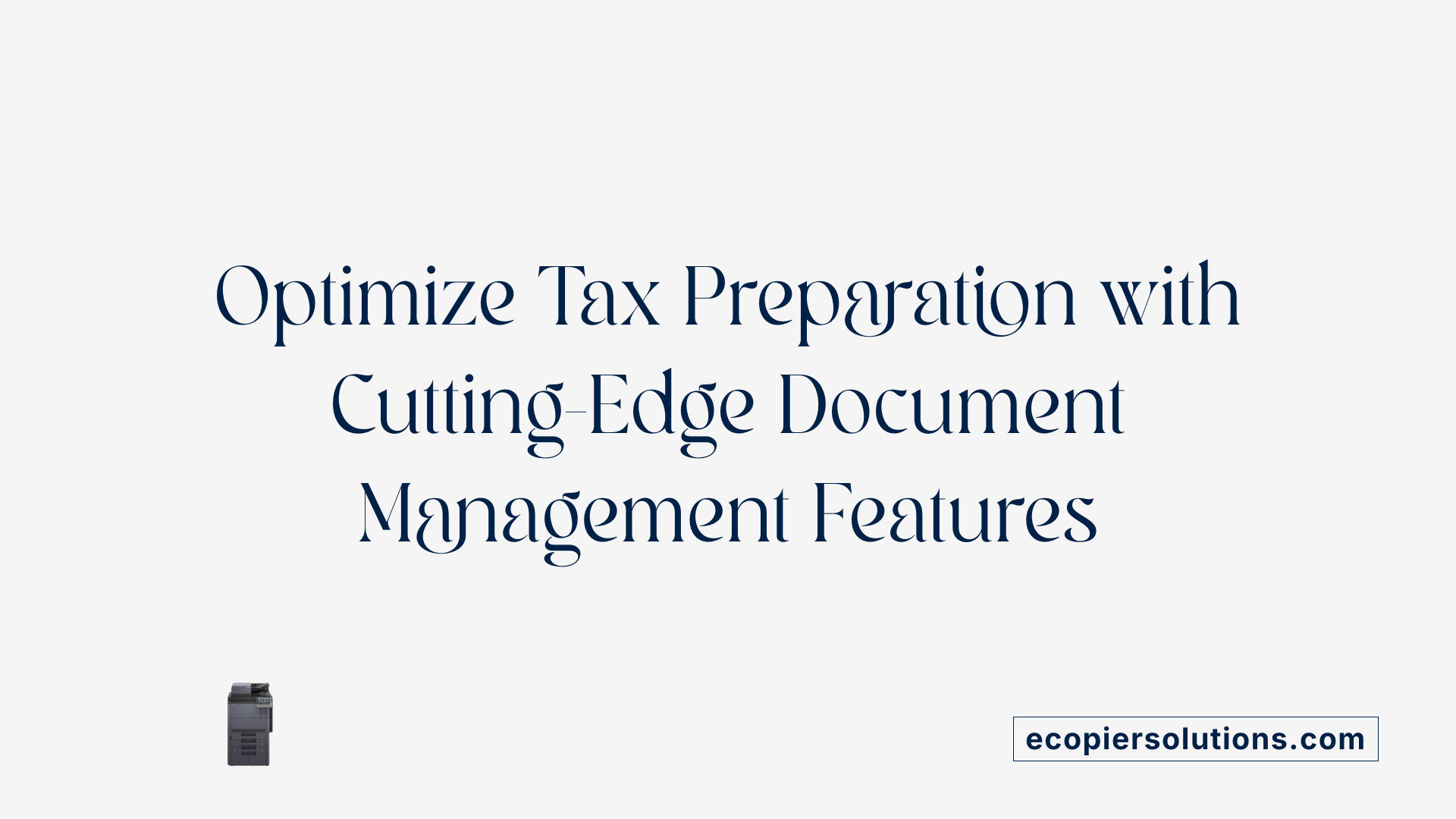 Implementing a robust document management system (DMS) can significantly streamline tax preparation and ensure compliance with regulatory requirements. Key features that support tax season efficiency include secure cloud storage with encryption and permission controls. These measures protect sensitive financial data while allowing authorized personnel to access documents from any location, improving flexibility and security.
Implementing a robust document management system (DMS) can significantly streamline tax preparation and ensure compliance with regulatory requirements. Key features that support tax season efficiency include secure cloud storage with encryption and permission controls. These measures protect sensitive financial data while allowing authorized personnel to access documents from any location, improving flexibility and security.
Automated categorization and advanced search functions are vital in organizing large volumes of documents. These tools facilitate quick retrieval of records such as income statements, expenses, and prior-year tax filings by applying tags, template folders, and keyword searches. This saves valuable time, especially during tight deadlines.
An integrated DMS works seamlessly with accounting and tax software like QuickBooks, TurboTax, and Excel. Such connectivity automates the import of financial data, helps in cross-referencing figures, and keeps records synchronized, reducing manual entry errors and duplication.
Furthermore, audit trails and compliance features in DMS foster transparency and accountability. Detailed logs of document modifications, access history, and automatic retention rules ensure that businesses meet IRS requirements—such as maintaining records for at least seven years—and can quickly produce documentation during audits.
What features of document management systems assist with tax season?
Features of document management systems that assist with tax season include secure cloud-based storage, enabling quick and organized access to client documents from anywhere. Automated categorization, folder templates, and advanced search functions facilitate easy retrieval and filing of tax records, saving time during busy periods. Integration with accounting and workflow management tools helps streamline document workflows, automate status updates, and ensure deadlines are met. Secure sharing via client portals, e-signature capabilities, and permission controls enhance client collaboration and compliance. Overall, these features improve efficiency, organization, and security during the intense tax season processes.
How do digital solutions like folders and document systems aid in tax management?
Digital solutions like electronic folders and document systems significantly enhance tax management by providing a centralized, organized, and secure environment for storing and retrieving tax-related documents efficiently. They facilitate seamless integration with business finance systems and tax authorities, enabling automation of processes such as data entry, validation, and reporting, thereby reducing manual errors and processing times. These systems establish robust audit trails by applying relevant tax requirements to each document, ensuring transparency and simplifying audits. AI-powered tools further improve tax management by automating receipt scanning, expense categorization, and identifying taxable benefits, which enhances compliance and reduces audit risks. Overall, digital solutions streamline tax workflows, lower compliance costs, and support greater accuracy and transparency, fostering trust and growth in modern economies.
Automating Tax Documentation and Error Reduction

How does automation and software impact tax document handling?
Automation and specialized software greatly improve how tax documents are managed, making the process faster and more accurate. Tools like AI and OCR (Optical Character Recognition) can automatically extract data from receipts, invoices, and other records without manual entry. This reduces the chance of human error and ensures data accuracy.
Automation allows documents to be automatically categorized and validated. For example, tax forms such as W-2s and 1099s can be identified, organized into the right digital folders, and cross-checked against other records. Validation features check for missing information or inconsistencies, helping to catch mistakes before filing.
By automating these processes, businesses and individuals spend less time on manual handling of paperwork. Electronic tools ensure compliance with tax laws, which are constantly changing — software updates reflect new regulations automatically. This reduces the risk of submitting incorrect or outdated information, avoiding penalties.
Integration capabilities mean these systems can connect directly with accounting platforms like QuickBooks or tax filing software like TurboTax. This facilitates seamless data transfer and improves workflow. Moreover, automated systems generate comprehensive audit trails, making it easier to prepare for audits and verify data integrity.
Using automation also enhances security through encrypted data storage and controlled access. Cloud-based solutions offer real-time access to documents from any location, boosting efficiency and collaboration among tax professionals or team members.
Overall, automation and intelligent software enhance accuracy, reduce manual labor, ensure ongoing compliance, and prepare businesses better for the demands of modern tax season challenges.
Strategies for Reducing Stress and Promoting Compliance

What strategies can help reduce stress and errors during tax filing?
To make tax season less stressful, early preparation is essential. Start gathering all necessary documents well in advance, such as W-2s, 1099s, receipts, and bank statements. Breaking the process into smaller steps, like organizing files by categories—income, expenses, deductions—can simplify tasks.
Using reputable tax software or collaborating with professional tax preparers can also prevent mistakes. These tools automatically validate entries and update with current tax laws, reducing the risk of errors.
Staying organized throughout the year by maintaining consistent records and familiar folder structures ensures quick access when needed. Consider digitizing papers and using cloud storage and document management solutions to keep everything in order.
Finally, don't forget self-care. Regular exercise, mindfulness practices, and talking with trusted friends or advisors can ease anxiety. Keeping a positive outlook and addressing concerns proactively contribute to a calmer, more efficient tax experience.
Implementing these strategies collectively can transform tax season from a stressful task into a manageable, even productive, process.
Maintaining Compliant and Accessible Records for Future Use

What organizational techniques maintain compliant and accessible records for tax purposes?
To keep tax records compliant and easy to access, it's crucial to establish a clear system for storage. Designate a secure, organized location—whether physical or digital—where all important documents are stored. Label folders or digital categories precisely, grouping similar items together, such as income, expenses, or tax forms, to streamline retrieval.
Using consistent naming conventions and hierarchical structures further simplifies locating documents during tax season. Regularly referencing prior-year returns can help verify that all necessary records are maintained and up-to-date.
Organize receipts, invoices, and expense documents using methods like color coding or digital backups to facilitate quick access. Keeping detailed records of deductible expenses, such as home office costs or mileage logs, ensures nothing vital is overlooked.
Finally, reviewing and updating record-keeping routines in response to significant life events or changes in business activities ensures ongoing compliance and completeness.
Enhancing Security and Compliance with Digital Solutions
 Implementing encryption and access controls is essential for safeguarding sensitive tax information. Modern document management systems (DMS) offer encryption both during data transfer and storage, preventing unauthorized access. Role-based permissions enable businesses to restrict document access to authorized personnel only, reducing the risk of data breaches.
Implementing encryption and access controls is essential for safeguarding sensitive tax information. Modern document management systems (DMS) offer encryption both during data transfer and storage, preventing unauthorized access. Role-based permissions enable businesses to restrict document access to authorized personnel only, reducing the risk of data breaches.
Backup and disaster recovery strategies are critical to ensure document availability in case of hardware failures, natural disasters, or cyberattacks. Cloud-based DMS solutions typically include automated backups, version histories, and disaster recovery plans. Regularly updating these systems and storing copies in geographically separate locations protect vital tax records against unexpected data loss.
Legal compliance and audit readiness features are built into many digital solutions. These include secure document sharing, real-time audit trails, and retention policies aligned with IRS requirements—such as keeping records for at least three to seven years. These tools facilitate quick retrieval of documents needed during audits and help demonstrate compliance.
Staying current with tax laws is facilitated by regular software updates that adapt to new regulations, tax brackets, and deductions. Leading tax software automatically incorporates legal changes, reducing errors and penalties.
Features of document management systems that assist with tax season include secure cloud storage, which enables quick and organized access to client documents from anywhere. Automated categorization, folder templates, and advanced search functions expedite the process of filing and retrieval. Integration with accounting and workflow tools enhances overall efficiency. Secure client portals, e-signature capabilities, and permission controls foster compliance and collaboration, making the process smoother during intense tax periods.
To maximize efficiency and accuracy, organizations should utilize intelligent tax software with automation features such as error detection and compliance checks. Maintaining organized digital and physical records, coupled with consistent naming conventions, helps in swift retrieval and reduces errors. Automating routine tasks—including data entry and reminders—frees staff for strategic work. Staying informed of tax law updates through continuous education and AI-driven tools further ensures accurate and compliant documentation management.
Closing Thoughts: Embracing Digital Efficiency
In today's fast-paced business environment, leveraging advanced document management solutions transforms the traditionally labor-intensive tax season into a streamlined, secure, and error-resistant process. By adopting best practices for organizing records, utilizing digital tools, and integrating automated systems, businesses can reduce stress, ensure compliance, and maximize deductions. Staying informed about tax law changes and continuously refining document workflows will further enhance accuracy and efficiency. Embracing these technological advancements not only simplifies compliance but also offers strategic benefits, empowering businesses to focus on growth while confidently navigating tax season.
References
- Navigating Records Management During Tax Season - Corodata
- How Document Management Can Help During Tax Season | IRIS
- The importance of document organization during tax season - Adobe
- Get Organized in Time for Tax Day with These Document ...
- Simplify Your Business Tax Documents Organization and Preparation
- How DMS Software Can Simplify Your Finances for Tax Season
- How To Organize Tax Documents For Better Management | SBHQ
- Leveraging Technology to Simplify Tax Filing for Businesses
- Stressed about Tax Season? Here are 10 Things a Document ...































