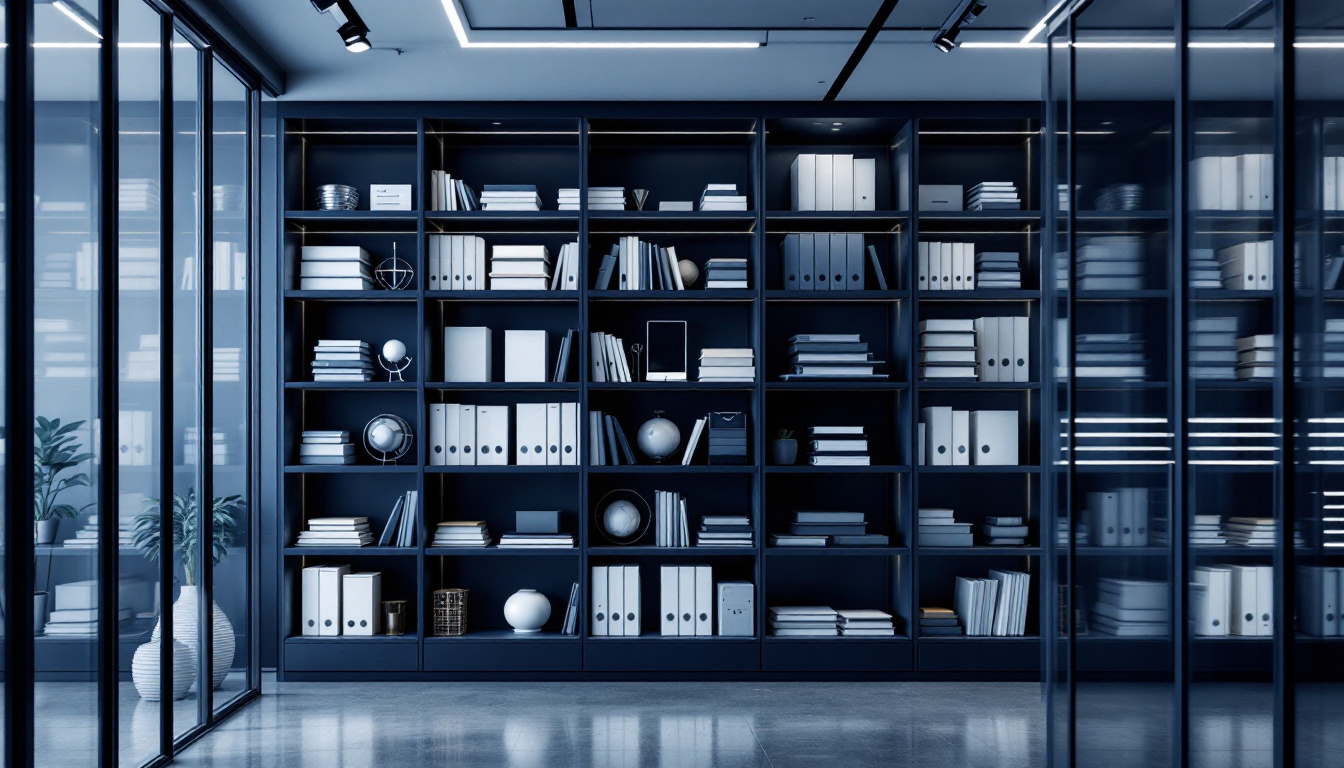Introduction: The Importance of Effective Backup Solutions
In today's digital age, data backup is a critical component of any organization's IT strategy. With businesses relying heavily on data for day-to-day operations, understanding the nuances between on-site and cloud backup solutions is essential. Whether a company opts for local storage on physical hardware or chooses cloud storage service providers, each method comes with its own set of advantages and limitations. The decision often hinges on factors like cost, security, access needs, and disaster recovery requirements. In this article, we will explore both on-site and cloud backup strategies, helping to clarify which might best serve individual business needs.
On-Site vs Cloud Backup: A Comparative Overview

What is the difference between cloud backup and local backup?
The difference between cloud backup and local backup lies primarily in their storage locations and accessibility. Cloud backups store data on off-site servers, allowing employees to access their data remotely and ensuring protection from local disasters. In contrast, local backups save data on physical devices within the office, which can be quickly restored without internet reliance.
| Aspect | Cloud Backup | Local Backup |
|---|---|---|
| Storage Location | Off-site servers | On-premises devices |
| Accessibility | Remote access via internet | Immediate access without internet |
| Disaster Recovery | Protected from local disasters | Vulnerable to physical damage |
| Cost Structure | Ongoing subscription fees | One-time hardware purchase |
| Security Features | Advanced security (e.g., encryption) | Physical security and monitoring |
| Maintenance | Managed by service provider | In-house management required |
Cloud backup services typically incur ongoing service fees but eliminate the need for significant up-front costs for hardware. Additionally, cloud providers often offer advanced security features like end-to-end encryption, while local backups may allow for better physical monitoring but are vulnerable to natural disasters.
How each method works and its typical use cases
Cloud backups operate by transferring data over the internet to remote servers managed by third-party providers. This method is ideal for businesses with remote workforces or multiple locations, as it ensures data is accessible anytime and anywhere. Automated backup scheduling minimizes human error, making it a convenient option for regular updates.
On the other hand, local backups involve storing copies of data on physical hardware within the business premises, such as external drives or servers. They are commonly used by small businesses needing quick access to large files without internet dependency. However, local backups require regular manual management and are susceptible to risks like theft or disasters that can impact all stored data.
Choosing between cloud and local backups depends on factors such as budget constraints, required data accessibility, and compliance needs, with many organizations opting for a hybrid solution that combines both for enhanced data security and recovery.
Understanding Off-Site Backup

What is Off-Site Backup?
Off-site backup is a method of storing data copies in a remote location other than the primary site. This helps protect against local disasters such as fires, floods, or theft. Common forms of off-site backup include:
- Cloud backup: Data is sent to a remote server over the internet.
- Tape backup: Involves transporting physical media to a different location.
The traditional 3-2-1 backup rule recommends keeping three copies of data on two different media types, with one copy stored off-site to ensure redundancy. Off-site backups are crucial for disaster recovery, maintaining data availability even if local backups are compromised.
Role of Off-Site Backups in Disaster Recovery
Off-site backups offer a safeguard against catastrophic events that can hinder data access. By storing data away from the primary site, organizations minimize the risk of total data loss and facilitate quicker recovery post-disaster. This redundancy ensures that critical business operations can resume swiftly.
Pros and Cons of Storing Data Off-Site
Pros:
- Enhanced security: Off-site data management reduces risks from local threats.
- Accessibility: Data can be retrieved from any location with internet access, fostering flexibility.
Cons:
- Potential access difficulties: Recovery may be slower during internet outages.
- Costs: Subscription fees or transportation expenses for physical media can add up over time.
Considering off-site backup’s capabilities alongside onsite solutions allows businesses to implement effective data protection strategies.
The Case for On-Premises Backup Systems

Advantages of On-Premises Backups for Businesses
On-premises backup systems present several unique advantages, especially for small businesses and organizations with particular data management requirements. A significant benefit is the control these systems offer. Businesses can dictate how and when backups are performed, avoiding reliance on third-party providers.
In addition, access to data is often much faster since the files are stored locally. This is essential during emergencies when quick recovery times can minimize downtime. Also, for organizations managing large files, having on-site data allows for seamless access without needing internet connectivity, avoiding delay caused by potential internet outages.
On-Premises vs Cloud in Terms of Cost and Control
When comparing costs, on-premises solutions involve substantial upfront investments in hardware. However, this can lead to lower long-term expenses as there are no ongoing fees typical with cloud subscriptions.
In terms of control, on-premises systems protect against online vulnerabilities by confining sensitive data to physical locations. In this way, businesses can mitigate risks from potential cyber threats. Despite the convenience of cloud systems, the solid control offered by on-premises solutions remains a compelling reason for their continued use in the marketplace.
Why are some backups on-premises instead of in the cloud?
Some organizations prefer on-premises backups for several reasons, including offline access, which allows retrieval of data without an internet connection—even during network outages. On-premises solutions offer cost-effectiveness, as they typically do not involve ongoing subscription fees compared to cloud solutions. Additionally, storing data locally can enhance security by reducing exposure to potential online threats. However, these solutions may require significant initial investments and ongoing maintenance efforts that can burden IT teams. While cloud backups provide advantages like scalability and simplified management, the choice for on-premises storage often stems from a desire for greater control and direct access to critical data.
Cloud Backup Drawbacks: What You Need to Know

Challenges Associated with Cloud Backups
While cloud backups offer numerous advantages, they also present challenges that businesses should consider. One major issue is the reliance on a robust internet connection; disruptions can hinder access to data, particularly during critical recovery scenarios. Slowdowns during the backup process can also impact network performance, affecting overall productivity.
Potential Costs and Security Concerns
The costs of cloud backups can accumulate quickly, especially when dealing with large amounts of data or high bandwidth usage. Providers usually charge based on storage capacity and data transfer rates, leading to unpredictable expenses over time.
Security concerns are another significant drawback. Since data is stored off-site with third-party providers, businesses risk a loss of control over their data management. This increases the need for trusts, particularly regarding data protection measures. Furthermore, compliance issues may arise based on the location of data servers, complicating regulatory adherence.
| Challenge | Details |
|---|---|
| Internet Dependency | Reliance on stable internet connection may affect data access and recovery. |
| Cost Variability | Charges based on usage can lead to unpredictable expenses. |
| Loss of Control | Data is managed by third-party providers, raising trust and security concerns. |
| Compliance Issues | Location of servers can complicate regulatory compliance. |
By weighing these drawbacks against the benefits, organizations can make informed decisions regarding their data backup strategies.
Benefits of Offsite Cloud Storage Backups
What are the benefits of offsite cloud storage backups compared to onsite backups?
Offsite cloud storage backups offer a host of advantages over traditional onsite backups. One of the most significant benefits is protection against catastrophic events, such as natural disasters, theft, or hardware failures. Onsite backups are vulnerable to these risks, while offsite cloud storage keeps your data secure from localized threats.
In today's digital landscape, the threat of cyber attacks is prevalent. Cloud backups enhance data security through encryption and access controls, ensuring that sensitive information is safeguarded against unauthorized access. Furthermore, the high incidence of hardware failure in onsite solutions elevates the risk of data loss. By relying on offsite cloud backups, businesses mitigate these risks and bolster their business continuity plans.
Moreover, cloud storage aligns seamlessly with the widely recommended 3-2-1 backup strategy. This strategy advocates maintaining three copies of your data, using two different types of storage, with one copy stored off-site. Offsite storage not only provides redundancy but also facilitates easier recovery in case of unexpected incidents.
Lastly, the scalability inherent in cloud storage allows organizations to adjust their data storage needs without the complications often associated with upgrading physical hardware on-premises. This flexibility is essential for businesses as they grow and evolve.
| Cloud Storage Advantages | Onsite Storage Risks | Impact on Business Continuity |
|---|---|---|
| Protection from disasters | Vulnerability to theft and disasters | Ensures uninterrupted operations during crises |
| Enhanced security measures | Exposure to data loss via hardware failure | Supports rapid recovery options |
| Supports 3-2-1 backup strategy | Limited redundancy | Guarantees multiple safe copies of essential data |
| Easy scalability | Complex upgrades needed for physical storage | Adaptable to business growth |
Ensuring Reliable Backups
What are the necessary qualities for a reliable backup?
To ensure reliable backups, several essential qualities must be integrated into the backup strategy. First, independence of source and location is crucial. This means backups should be accessible and restorable, regardless of any failures affecting the primary platform or physical location.
Next, redundancy is vital. Maintaining multiple copies of data helps eliminate single points of failure, thereby safeguarding information against unexpected losses.
Backups must also be testable and recoverable. Organizations should regularly verify backup integrity to ensure that they can restore data when needed without complications.
Finally, adhering to the 3-2-1 backup rule enhances reliability. This strategy recommends maintaining three copies of your data on two different types of storage media, with one copy stored offsite. This approach provides an essential layer of protection against various loss scenarios, from hardware failures to catastrophic events.
Best practices in backup strategies
To maximize the effectiveness of your backup strategy, consider the following best practices:
- Implement a hybrid approach: Combining onsite and cloud backups offers flexibility, allowing for quick local recovery while ensuring offsite protection.
- Automate backups: Automating the backup process can minimize human error and guarantee that updates are consistent and timely.
- Regular testing: Routinely test your backups to ensure they are working correctly and that you can restore data without issues.
- Monitoring and Updates: Keep track of backup performance and regularly update your backup policies to accommodate any changes in data or operational needs.
By focusing on these qualities and practices, organizations can create robust backup solutions that are dependable and secure.
Exploring Hybrid Backup Strategies

Benefits and Implementation of a Hybrid Approach
Adopting a hybrid backup strategy allows organizations to blend the strengths of both onsite and cloud backup solutions. This means data can be stored locally for rapid recovery while also being backed up to the cloud for offsite protection against disasters.
The hybrid model provides added layers of security and flexibility. For instance, businesses can maintain compliance with regulations by having sensitive data stored on-premises while leveraging cloud solutions for scalability and accessibility. This strategy mitigates risks associated with physical threats such as fire or flood affecting all copies of data stored onsite.
How the 3-2-1 Backup Rule Fits into Hybrid Strategies
The 3-2-1 backup strategy aligns perfectly with hybrid solutions. This method involves keeping three copies of data: one primary version and two backups, stored on two different types of media, one of which must be offsite.
By integrating cloud storage as the offsite component, businesses can adhere to the 3-2-1 rule effectively. This ensures data redundancy and maximizes recovery options, as organizations can quickly access their local backups for immediate recovery while having the cloud backups available in case of major incidents.
| Feature | Onsite Backup | Cloud Backup | Hybrid Backup |
|---|---|---|---|
| Recovery Speed | Fast | Moderate | Fast (local) & Moderate (cloud) |
| Control | Total | Limited | Balanced |
| Disaster Recovery | Vulnerable | Safer | Robust |
| Maintenance | Higher | Minimal | Moderate |
Conclusion: Making the Right Backup Choice
Choosing between on-site and cloud backup solutions involves careful consideration of factors such as cost, security, accessibility, and company size. While cloud solutions offer scalability and robust disaster recovery, on-site backups provide immediate access and greater control. A hybrid approach can often represent the best compromise, balancing the advantages of immediacy with the security and redundancy that cloud storage provides. Ultimately, each organization must weigh these factors in light of their specific data management needs and regulatory requirements to ensure robust protection and swift recovery when needed.
References
- Cloud Backup or On-Site Backup: Which Option is Best? | Rewind
- What is the difference between Cloud backup vs. Local ... - Acronis
- Pros & Cons of Cloud-Based Backups vs. On-Site Backups
- What's the difference between on-site and cloud-based data backup?
- Local vs. Cloud Backup: Understanding the Differences and Why ...
- On-Premises and Cloud Backup Solutions for Small Businesses
- Data Backup and Recovery: On-Premises vs. Cloud - HYCU