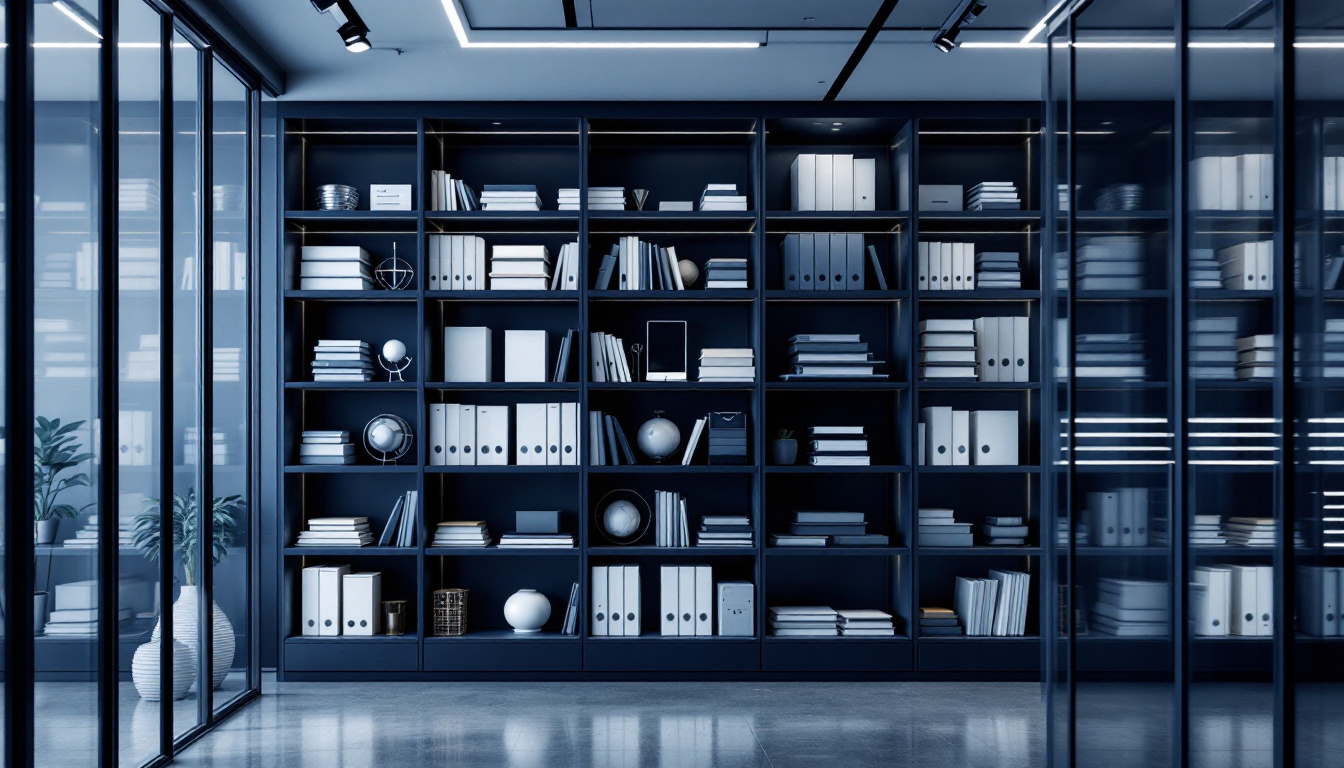Printing Performance: Wired vs. Wireless
When it comes to choosing between wired and wireless printing solutions, understanding the printing performance dilemma is crucial. There are various factors that can impact the performance of both wired and wireless printing technologies.
Understanding the Printing Performance Dilemma
The printing performance dilemma revolves around the debate between the reliability and stability of wired connections versus the convenience and flexibility of wireless connections. Users often find themselves torn between choosing a wired setup for consistent and high-speed printing or opting for wireless convenience despite potential performance limitations.
Factors Impacting Printing Performance
Several key factors play a significant role in determining the printing performance of wired and wireless solutions. These factors include:
- Speed and Efficiency: Wired connections typically offer faster print speeds compared to wireless connections due to the direct physical connection between the printer and the device. Wireless connections may experience delays in print jobs, especially in environments with network congestion.
- Reliability and Stability: Wired connections are known for their reliability and stability, providing consistent performance without interruptions. On the other hand, wireless connections may be susceptible to signal interference or connection drops, impacting the printing process.
- Security Considerations: Wired connections are generally considered more secure as data travels through a physical cable, reducing the risk of interception. Wireless connections, although convenient, may pose security concerns if not properly secured against unauthorized access.
Considering these factors, users must weigh the pros and cons of wired and wireless printing solutions to determine which option best aligns with their printing needs and performance expectations. By understanding the nuances of printing performance in the context of wired and wireless technologies, users can make informed decisions to optimize their printing experience.
Wired Printing Solutions
When considering printing solutions, wired connections offer a set of distinct advantages and disadvantages. Understanding these aspects can help users make informed decisions based on their specific needs.
Benefits of Wired Printing
Wired printing solutions are known for their reliability and consistent performance. Here are some key benefits of opting for wired connections:
Benefits of Wired Printing
Stable and Secure Connection: Wired printers establish a direct connection to the network, minimizing the chances of interference or signal disruptions.
Faster Data Transfer: Wired connections typically provide faster data transfer speeds compared to wireless options, resulting in quicker printing times.
Enhanced Security: Wired connections are generally considered more secure as they are less susceptible to external cyber threats and unauthorized access.
Stable Performance: Wired printers offer stable performance, making them ideal for environments where consistency and precision are crucial.
Drawbacks of Wired Printing
While wired printing solutions offer several advantages, they also come with certain limitations that users should be aware of:
Drawbacks of Wired Printing
Limited Mobility: Wired printers require physical connections, limiting their placement options and mobility within a workspace.
Potential Cable Clutter: Connecting multiple devices via wires can lead to cable clutter, which may not be aesthetically pleasing and could pose tripping hazards.
Installation Complexity: Setting up wired printers may involve routing cables and ensuring compatibility with existing network infrastructure, which can be time-consuming.
Dependency on Infrastructure: Wired printing solutions depend on the availability of wired network connections, which may not be feasible in all environments.
Understanding the benefits and drawbacks of wired printing solutions is essential for users looking to optimize their printing performance and efficiency. By weighing these factors against their specific requirements, individuals can make informed decisions on whether wired connections align with their printing needs.
Wireless Printing Solutions
When it comes to printing performance, wireless printing solutions offer a convenient and flexible way to print from various devices without the constraints of cables. Let's explore the advantages and limitations of wireless printing to help you understand its implications better.
Advantages of Wireless Printing
Wireless printing provides several benefits that cater to the modern need for connectivity and flexibility in printing tasks. Some of the advantages of wireless printing include:
- Convenience: With wireless printing, users can easily print from any location within the network range, enhancing workflow efficiency.
- Mobility: Wireless printing enables printing from smartphones, tablets, and laptops, allowing users to print remotely without physical connections.
- Flexibility: Users have the freedom to place the printer anywhere within the wireless network range, eliminating the need for proximity to a print source.
- Ease of Setup: Wireless printers are relatively easy to set up and configure, making them suitable for environments where running cables is impractical.
Limitations of Wireless Printing
While wireless printing offers convenience and flexibility, it also comes with limitations that users should consider. These limitations include:
- Interference: Wireless printing may be susceptible to interference from other electronic devices, potentially affecting print quality or reliability.
- Speed: In some cases, wireless printing can be slower than wired connections, especially when printing large files or high-resolution images.
- Security Concerns: Wireless networks can be vulnerable to security breaches if not properly secured, posing a potential risk of unauthorized access to sensitive print data.
- Connection Stability: The stability of wireless connections may fluctuate depending on the network environment, leading to potential disruptions in print jobs.
Understanding the advantages and limitations of wireless printing is essential for users looking to optimize their printing performance while maintaining the flexibility that wireless solutions offer. By weighing these factors against your specific printing needs, you can make informed decisions on whether wireless printing is the right choice for your printing setup.
Speed and Efficiency Comparison
When it comes to printing performance, the speed and efficiency of wired and wireless connections play a crucial role in determining the overall user experience. In this section, we will compare the print speeds of wired connections versus wireless connections to help you understand the differences between the two.
Print Speeds of Wired Connections
Wired connections, such as Ethernet or USB, have long been favored for their reliable and consistent print speeds. The direct physical connection between the printer and the device eliminates interference and signal loss, leading to faster data transfer rates. Print jobs sent through a wired connection tend to be processed and completed more rapidly compared to wireless connections.
Moreover, wired connections offer higher bandwidth capacity, allowing for larger data packets to be transmitted at once. This results in expedited printing times, especially when handling complex graphics or documents with high-resolution images.
Print Speeds of Wireless Connections
On the other hand, wireless connections provide the convenience of printing from various devices without the need for physical cables. However, wireless printing speeds can vary depending on several factors such as network congestion, signal strength, and the distance between the printer and the device.
While advancements in wireless technology have improved print speeds over the years, they still may not match the efficiency of wired connections in terms of raw speed. Print jobs sent wirelessly may experience slight delays in processing and printing, particularly when multiple devices are connected to the same network simultaneously.
To give you a clearer comparison, below is a table outlining the average print speeds for wired and wireless connections:

Understanding the speed and efficiency differences between wired and wireless connections can help you make an informed decision based on your printing needs and priorities. Whether you prioritize speed or convenience, each type of connection offers unique benefits and considerations to enhance your printing experience.
Reliability and Stability
When it comes to printing performance, the reliability and stability of the connection play a crucial role in ensuring a seamless printing experience. Wired connections and wireless connections each have their own strengths and weaknesses in terms of reliability and stability.
Reliability of Wired Connections
Wired connections, such as Ethernet cables, are known for their high level of reliability. Once the printer is connected to the network via a wired connection, the chances of signal interference or network disruptions are minimal. This consistency in signal transmission results in a stable printing environment, reducing the risk of printing errors or delays.
In addition to reduced interference, wired connections provide a dedicated and secure link between the printer and the network. This direct connection ensures that data packets are transmitted efficiently, leading to consistent printing performance without the need for frequent troubleshooting.
Stability of Wireless Connections
Wireless connections offer the convenience of printing without the constraints of physical cables. While wireless printing provides flexibility in device placement and accessibility, the stability of the connection can be affected by various factors such as signal interference, range limitations, and network congestion.
The stability of wireless connections is often influenced by the strength of the Wi-Fi signal and the distance between the printer and the router. In environments with multiple electronic devices or physical barriers, the reliability of the wireless connection may be compromised, leading to potential printing disruptions.
To mitigate stability issues with wireless connections, it is recommended to optimize the Wi-Fi network by minimizing sources of interference, ensuring sufficient signal strength, and regularly updating network settings. By addressing these factors, the stability of the wireless connection can be improved, enhancing the overall printing performance.
In the realm of printing performance, the reliability of wired connections offers consistent and secure data transmission, while the stability of wireless connections provides flexibility and convenience. Understanding the strengths and limitations of each type of connection can help users make informed decisions based on their specific printing needs and preferences.
Security Considerations
When it comes to selecting a printing solution, considering security aspects is key to safeguarding sensitive information. Both wired and wireless connections offer unique security considerations that users should be aware of to make informed decisions.
Security Aspects of Wired Connections
Wired connections are often preferred in environments where security is a top priority. The physical connection between the printer and the device reduces the risk of unauthorized access to the print job. Additionally, wired networks typically have built-in security features, such as encryption protocols and access controls, to protect data transmission.
One of the primary security benefits of wired connections is the decreased vulnerability to external cyber threats. Since the data travels through a dedicated cable, the risk of interception or unauthorized access is significantly reduced. This makes wired connections a reliable choice for handling confidential or sensitive documents.
Security Concerns with Wireless Connections
Wireless connections, while offering convenience and flexibility, come with their own set of security concerns that users should be aware of. One of the main risks associated with wireless printing is the potential for unauthorized access to the network. Without proper security measures in place, hackers can intercept print jobs or gain access to the printer, compromising the confidentiality of the printed documents. This is particularly concerning in business environments where sensitive information is frequently printed. Small businesses and home offices are especially vulnerable, as they may lack the robust security infrastructure found in larger organizations.
To mitigate security risks with wireless connections, users should implement robust security measures, such as encryption protocols, network authentication, and firewall protection. Modern wireless printers support various security protocols, including WPA3, which provides enhanced encryption and protection against common cyber threats. Legacy security protocols like WEP should be avoided as they have known vulnerabilities that can be easily exploited. It is also important to regularly update firmware and software to patch any security vulnerabilities that could be exploited by cyber attackers. Organizations should establish a regular maintenance schedule to ensure all security updates are promptly applied and maintain detailed documentation of all updates and security changes.
Another critical aspect of wireless printer security is physical access control. Even with strong network security measures in place, unauthorized individuals with physical access to the printer could potentially compromise security. Organizations should consider implementing access controls, such as PIN codes or card readers, to restrict printer access to authorized personnel only. Additionally, printers should be placed in secure locations where access can be monitored and controlled effectively. Regular audits of physical security measures should be conducted to identify and address any potential vulnerabilities.
Network segmentation is another effective strategy for enhancing wireless printer security. By placing printers on a separate network segment or VLAN, organizations can limit the potential impact of a security breach and prevent unauthorized access to other network resources. This approach is particularly important for organizations that handle sensitive data or must comply with specific regulatory requirements. Implementation of network segmentation should be accompanied by proper network monitoring and logging to detect and respond to potential security incidents.
Employee training and awareness are crucial components of a comprehensive wireless printer security strategy. Staff members should be educated about potential security risks and best practices for secure printing. This includes proper handling of sensitive documents, secure disposal of printed materials, and awareness of social engineering tactics that could compromise printer security. Regular security awareness training sessions can help maintain vigilance and ensure compliance with security policies.
Overall, when evaluating security considerations for printing solutions, it is essential to weigh the security benefits of wired connections against the potential risks of wireless connections. While wireless printing offers significant advantages in terms of flexibility and convenience, organizations must carefully assess their security requirements and implement appropriate controls. The cost of implementing security measures should be balanced against the potential impact of a security breach. By implementing appropriate security measures and best practices, users can enhance the security posture of their printing environment and minimize the risk of data breaches or unauthorized access. Regular security audits and assessments can help ensure that these measures remain effective over time and adapt to emerging security threats in the evolving technological landscape.
Sources
https://www.pfu-us.ricoh.com/blog/wireless-printers?
https://www.darkhorsetech.com/blogs/wired-vs-wirless-printing
https://www.hp.com/us-en/shop/tech-takes/printer-buying-guide